Are you looking for the best DashClicks alternatives to build marketing reports for your colleagues or clients?
Automated marketing reports are an efficient and effective way to save time and track the progress of your marketing campaigns.
They let you see what is working with your strategy and what isn't, so you can optimize your strategy to see more positive results and maximize your budget.
DashClicks is one popular option, but it isn't suitable for all businesses or agency owners.
That's why in this post, we're going to share with you the 7 best DashClicks alternatives to help you find the right automated reporting tool to meet your specific needs.
Ready?
Let's get started.
7 Best DashClicks Alternatives
Table of Contents
- 7 Best DashClicks Alternatives
- 1. Metrics Watch
- 2. Whatagraph
- 3. Klipfolio
- 4. Google Data Studio
- 5. SuperMetrics
- 6. AgencyAnalytics
- 7. Adverity
1. Metrics Watch
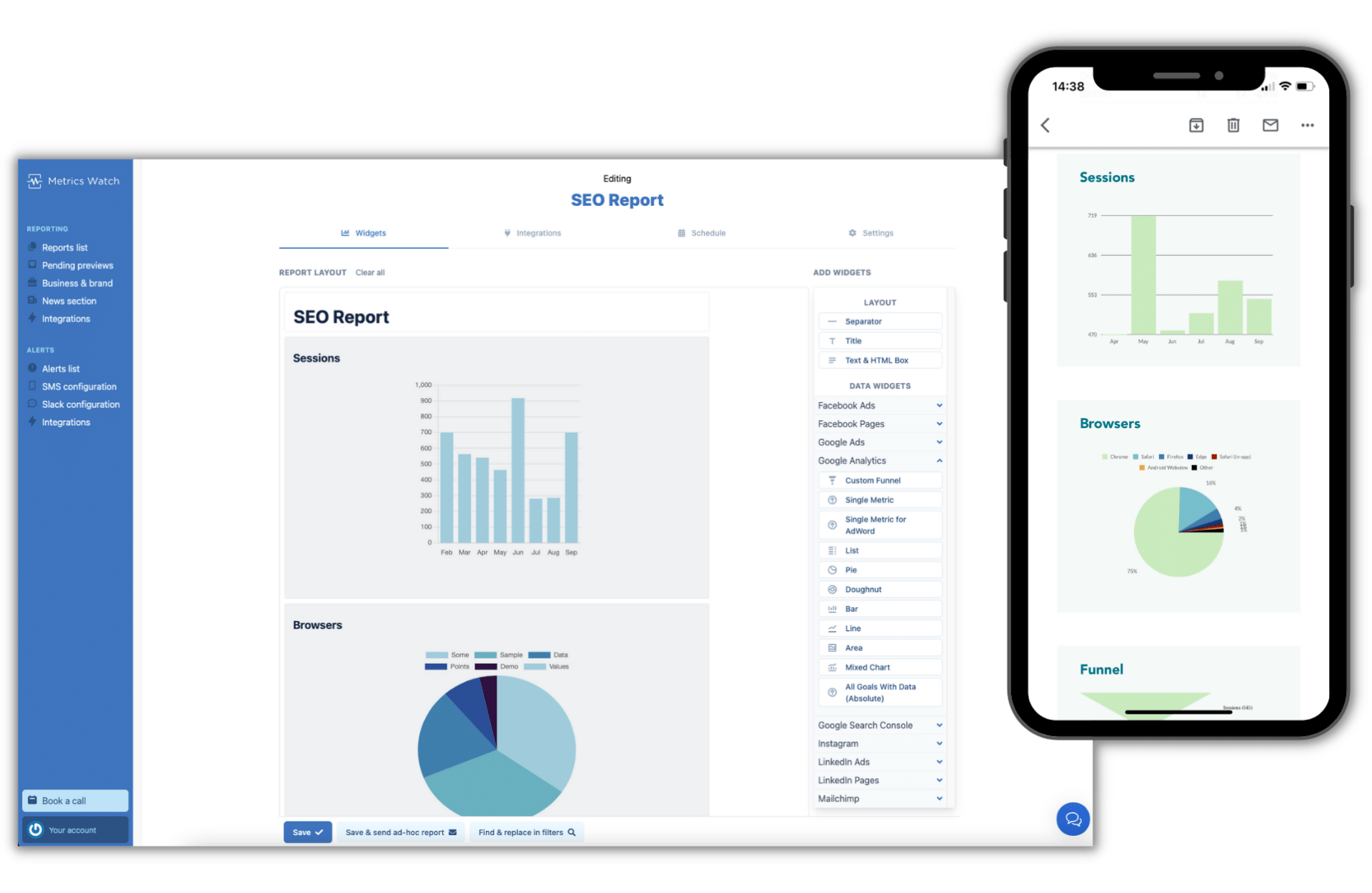
Designed to reduce friction between marketers and their data, Metrics Watch lets you send custom reports directly to your recipient's inbox without the need for PDFs.
Build professional marketing reports fast with a codeless drag-and-drop editor (no tech skills needed) and use graphs and charts to bring your data to life.
Metrics Watch connects with your favorite marketing channels, including:
- Google Analytics
- Google Search Console
- Google Ads
- Google Sheets
- Facebook
- Instagram
- And more...
Automate reports to be delivered by email daily, weekly, or monthly to suit your needs.
But the best thing about Metrics Watch is how data is shared...
Reports are displayed in the body of the email itself, removing the need for pesky PDF attachments or links to log in to third-party dashboards. Instead, colleagues and clients can easily keep on top of their marketing reports by using a platform they already know and use every day - email.
Agencies can take advantage of white-label features to customize reports with their own branding, add PPC markup, and easily create duplicate reports for hundreds of clients using a simple CSV file or through API access.
Metrics Watch is trusted and used by brands like Spotify, Electronic Arts, Lindt, and Greyhound.
Top Features
- Connects with popular marketing channels
- No need for PDFs or digital dashboard links
- No tech skills needed (codless drag-and-drop report builder)
- White-label features on all plans
- Concierge service on all plans
Pricing
Metrics Watch offers flexible pricing to cater to agencies and businesses of any size, starting at $29/mo.
Try Metrics Watch 100% risk-free for 14-days (no credit card required)!
Start Your Free Trial Today!2. Whatagraph
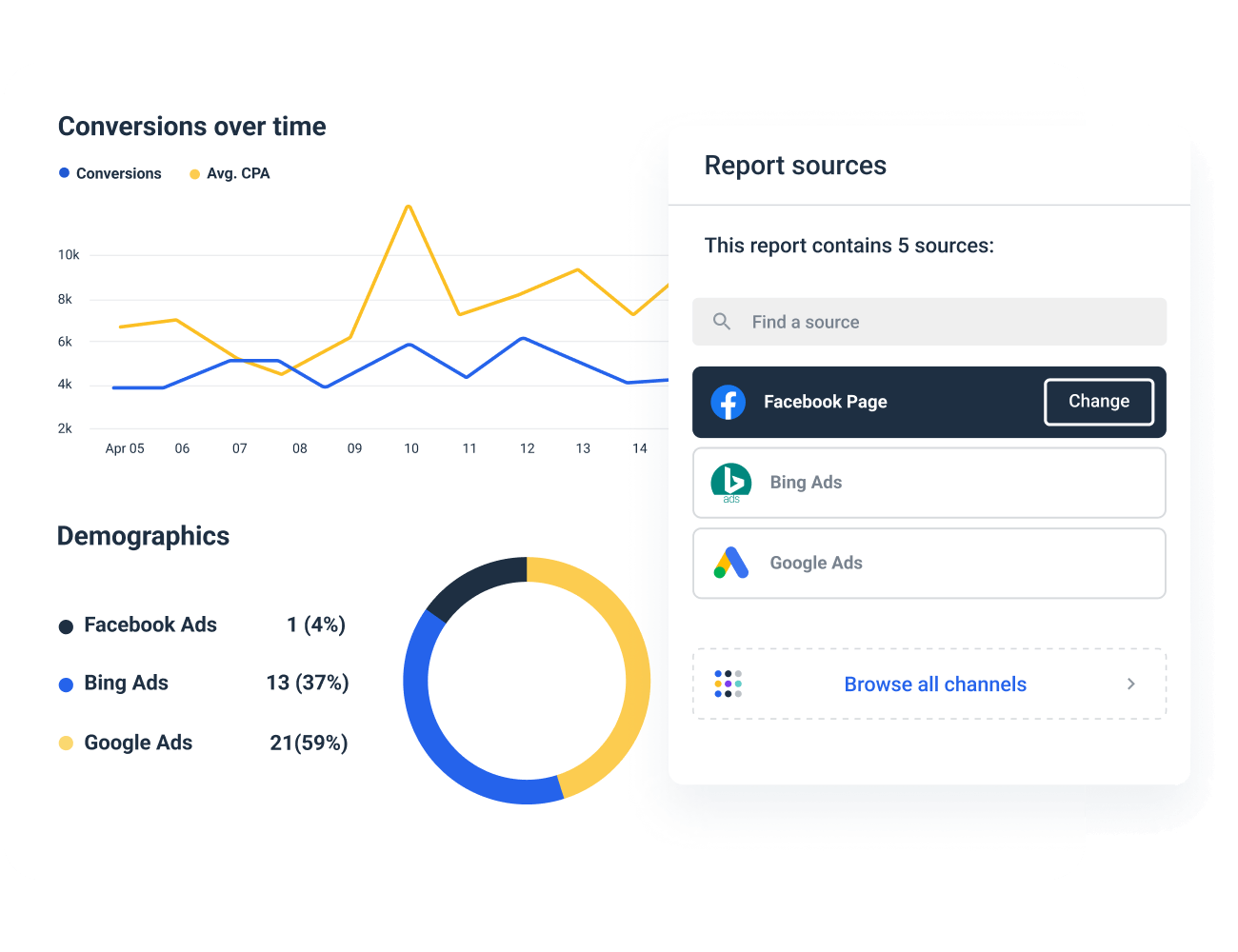
Whatagraph offers agencies a user-friendly digital dashboard solution for real-time data reporting.
With over 40+ data connectors and an intuitive drag-and-drop builder, client dashboards can be built in a matter of minutes.
Whatagraph provides all new customers with a personalized onboarding process and a dedicated account manager.
Whatagraph is used by brands like January Spring, Uptick, SmartAge, and Fifteen.
Pros
- 40+ data sources for cross-channel reporting
- Real-time data tracking
- White-label options available
- 100+ report templates
Cons
Only annual pricing plans are available, making it a bigger upfront investment than some other tools on this list.
Pricing
Pricing starts at $199/mo for the Professional plan. There are also custom plans available as well as add-ons for white-label features.
Whatagraph offers a 30-day money-back guarantee and a 7-day free trial.
3. Klipfolio
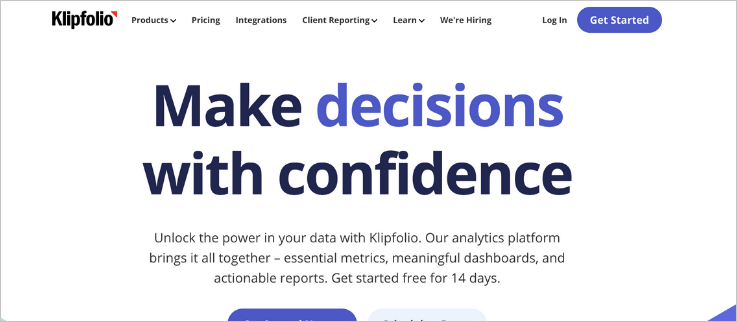
Another popular tool for building dashboard reports is Klipfolio.
They offer 2 main products - Klips and PowerMetrics - to help enterprises, agencies, and marketing teams of any size centralize their data and make decisions with confidence.
Klipfolio has a large library of dashboard templates to choose from (or you can create your own from scratch) and those with coding knowledge can customize their data visualizations even further.
Data can be shared automatically by scheduling emails to deliver links that direct the recipient to real-time dashboards, or by sending a snapshot of the data as a PDF attachment.
Pros
- Klips' data modeler lets you transform complex data into clean visualizations
- Ability to customize graphs and charts with CSS, HTML, JavaScript, & iframes
- Display data on office monitors with the TV dashboard feature
Cons
It can sometimes be difficult to know which product - Klips or PowerMetrics - is right for your agency and to find out more information, you'll have to commit to speaking with their sales team.
Pricing
Plans start at $99/mo. Custom plans are also available for businesses with specific needs.
Klipfolio offers a free 14-day trial for Klips as well as a free-forever PowerMetrics account with limited features.
4. Google Data Studio
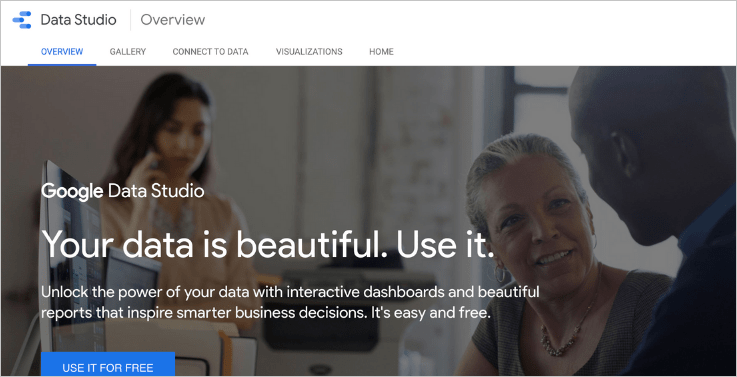
Google's Data Studio offers a free alternative to paid dashboard reporting tools - well, mostly free.
It lets you connect your other Google data (Google Analytics, Search Console, Google Ads, etc.) with ease and display it using graphs and charts. There is also a range of free and premium third-party data connectors available to integrate data from non-Google platforms.
For a being a free tool, Google Data Studio offers plenty of excellent data visualizations, as well as the ability to hyperlink dashboard elements to create catalogs, leave comments for colleagues, and more.
Data can be shared by emailing a snapshot as a PDF or using a shareable link (which can be public or private). These can be done manually or by using the scheduling tool to deliver emails automatically.
Pros
- It's free
- Hyperlinkable dashboard elements
- Leave comments on dashboards for team members
- Wide range of data visualization options
Cons
Some third-party data connectors are only available at a premium.
Pricing
Free
5. SuperMetrics
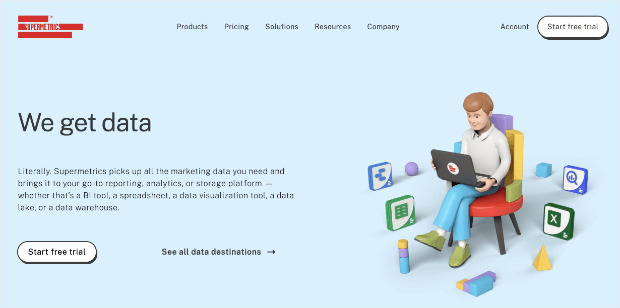
Whether you're looking to create reports for SEO, social media, or anything in between, SuperMetrics offers hundreds of data connectors to centralize and visualize your data for your team and clients.
SuperMetrics is not a dashboard-building tool itself, but rather a data connector that lets you pull data from your marketing channels into Google Sheets, Excel, or Google Data Studio to build comprehensive marketing reports on a platform that meets your needs.
Pros
- 500+ data connectors
- Visualize data in Google Sheets or Excel
- Template library to help you get started
Cons
Pricing is determined by the number of data connectors you need, which can add up quickly.
Pricing
Data Studio offers a 14-day free trial.
Premium plans start at $39/mo for a single data source, but most businesses will need at least the Essential plan, starting at $99/mo. Custom plans are also available for large enterprises.
6. AgencyAnalytics
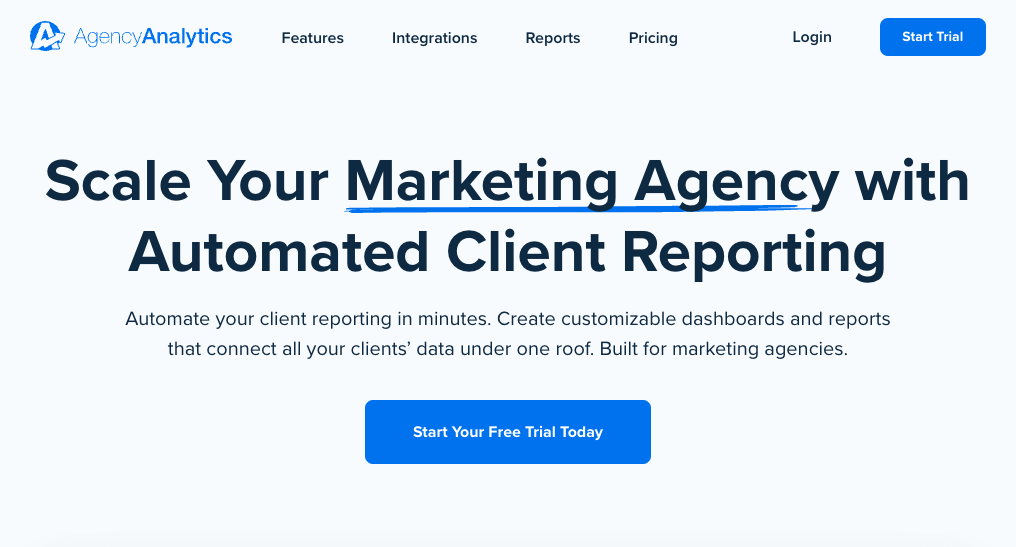
As the name suggests, AgencyAnalytics is built with agencies in mind - offering a suite of reporting, analytics, and SEO tools.
It lets you create custom dashboards and reports for clients using a drag-and-drop builder and add your agency's branding with its white-label features.
SEO tools include a keyword rank tracker, a backlink checker, and an SEO site audit tool to help cater to your clients' digital marketing needs.
There is even the option to configure client permissions, so your more tech-savvy clients can customize their dashboards and update reporting schedules to meet their needs.
Pros
- Ability to annotate widgets
- Set goals in dashboards to see if targets are being met
- Configure individual client permissions
- White-label options
Cons
Reporting can be automated, but only by sharing PDFs or links to dashboards, adding a layer of friction between marketers and their data.
Pricing
AgencyAnalytics offers a 14-day free trial. Premium plans start at $12/mo per client campaign (defined as one client and their integrations).
7. Adverity
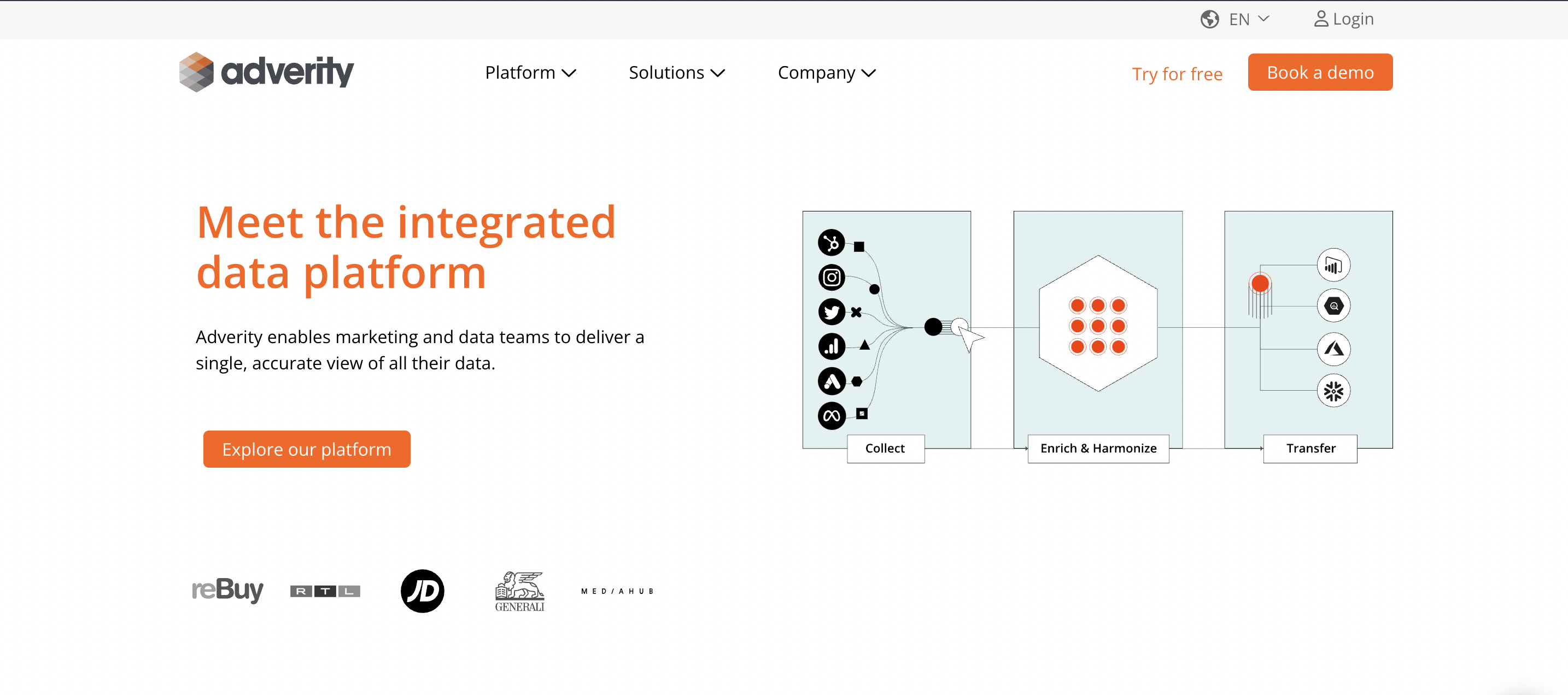
Adverity combines analytics with AI-powered insights to deliver proactive dashboard reporting for businesses and agencies.
It lets you connect multiple data channels, clean up your data and present it with visualization tools, then uncover new insights and identify trends using artificial intelligence.
Pros
- Wide range of integrations to create cross-platform marketing reports
- Large selection of data visualization options
- AI-powered insights
- Automate and schedule reports
Cons
Adverity is a complex tool, so the learning curve can be a bit steep for those who haven't used similar software before.
Pricing
Adverity offers a free trial (no credit card required), but plans are custom you will need to contact their sales team for a quote to meet your needs.
Start Your Free Trial Today!And that's it!
This has been our list of 7 of the best DashClicks alternatives for digital marketing agencies.
We hope you found it useful in your search for the right automated reporting tool. If you enjoyed this post then be sure to check out these other articles: