How to Effectively Analyze Your PPC Campaign (+7 Metrics You NEED)
How to Effectively Analyze Your PPC Campaign (+7 Metrics You NEED)
How to Effectively Analyze Your PPC Campaign (+7 Metrics You NEED)
Are you looking to improve your PPC campaign analysis skills to attract new clients and help them to achieve their digital marketing goals?
Pay Per Click advertising can be a powerful tool for digital marketers when campaigns are optimized properly to deliver a good return on investment (ROI).
The key to success is through effective reporting, but the main problem many marketers face is not knowing which metrics they should be tracking in their PPC reports.
Today we’re taking a look at how you can level up your reporting to create leaner, more actionable reports, maximize profit, and (most importantly) keep clients happy.
So, let’s get started….
Pay Per Click Advertising
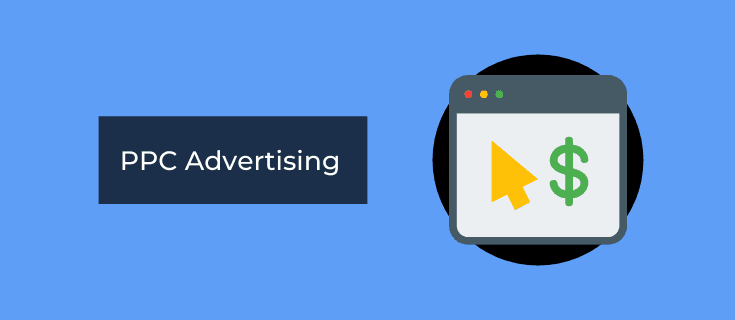
Pay per click (or PPC) is an online advertising model in search engine and social media marketing that lets marketers pay when someone clicks on their ad.
Using Google Adwords, PPC ad campaigns can target specific keywords to appear on Google’s search engine results pages. Ads can also be distributed via the wider Display Network to appear on videos, websites, and apps, targetting audiences, location, and more.
Automated auctions occur every time an ad is shown to a user. Advertisers decide in advance how high they’re willing to bid on specific keywords and the system then displays the winning bidder’s ad.
When done right, PPC can be an extremely effective way of directing a large amount of high-intent traffic to your website.
In fact, PPC visitors are 50% more likely to make a purchase than organic traffic.
So, let’s take a look at how you can analyze your campaigns in order to get more of this kind of traffic visiting your site.
Analyzing PPC campaigns
Diving into the data of your pay-per-click campaigns can be daunting if you don’t know which information you should be paying attention to.
We’ll go over 7 key metrics that you can use as key performance indicators (KPIs) to start building better PPC reports in just a minute, but first, let’s take look at the benefits of doing these reports.
These include being able to;
Optimize ad campaigns
Identify the most lucrative marketing channels
Better understand your target audience
Keeping your budget in check
The most effective way to analyze your PPC campaigns is to regularly report the metrics most relevant to the specific goal of each individual campaign.
While this may seem simple in theory, we often see marketers clutter their reports with irrelevant information and vanity metrics. This just leaves clients confused about what to actually do with their data.
The best way to avoid this is to only include metrics that are actionable.
If a metric is relevant to your goal and can be tracked and compared over time, then it should be considered as a potential KPI (key performance indicator) for your report.
These will vary between campaigns and clients but if you are unsure where to start, there are some top, tried-and-tested metrics that will get you started.
Let’s take a look at what those are in more detail.
7 KPIs to Track in Your PPC Report
1. Cost Per Click (CPC)

Cost per click is how much money it costs each time a user clicks on your ad.
Clients want to know that money spent on advertising is positively impacting their bottom line. By tracking CPC, they can see exactly how much each click is costing them.
Achieving a good ROI is going to be a top priority for most clients. Comparing the cost per click of a campaign will ensure that Google isn’t pushing bids higher over time and eating up more budget than they’re willing to spend.
High-value keywords and phrases will have tougher competition and naturally cost more to bid on. This is where experimentation and keyword research will help you identify relevant, lower-CPC keywords to bid for.
2. Click-Through Rate (CTR)
The click-through rate measures the percentage of users who engaged with your ad by clicking on it.
This metric is an excellent indication of an ad’s relevance - a high CTR means that your ad is meeting the search intent of the targeted keyword or phrase.
Better understanding users’ search intent not only results in more ad clicks but can also help boost the ad’s quality score. This, in turn, can help lower the ad’s cost per click, making your marketing budget go further.
Depending on your PPC goals, having a high CTR doesn’t necessarily mean that the ad is successful - it should also be making a profit. You’ll need to compare your CTR to the conversion rate to determine the relative success of a campaign.
3. Bounce Rates
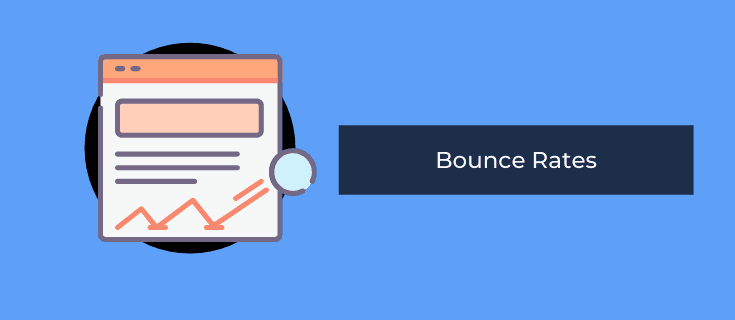
Another leading indicator of your ad’s relevancy is bounce rate. This metric shows what percentage of users viewed a landing page then left, without taking any other action on the site.
With PPC campaigns, high bounce rates suggest a disconnect between users’ expectations vs. what they get on the landing page.
So what is a good bounce rate in this case?
According to research done by Littledata in 2021, around 25-62% is the average bounce rate for desktop traffic.
Above 62.2% would put you in the worst 20% performing campaigns, and anything higher than 71.8% would be a serious cause for concern. If this happens to campaigns that you’re handling, it may be time to pause the ad spending for a while to ensure users are arriving at a landing page that meets their expectations.
4. Conversion Rate
The conversion rate is the percentage of users who clicked on your ad, then completed a goal or valuable action on your website.
Conversion goals will vary between businesses but common examples include purchases from an online store, mobile application downloads, signing up to a mailing list, and filling out a contact form.
You’ll need to make sure that you have your conversion goals set up in Google Analytics first to track your conversion rate. For more information on how to do this, check out this article.
Low conversion rates will reveal when a campaign isn’t performing well, allowing you to optimize your landing page.
5. Cost Per Acquisiton/Conversion (CPA)

Cost per acquisition (sometimes referred to as Cost Per Conversion) lets you know the average amount of money it takes to convert a customer throughout an ad campaign.
Generally, this refers to a monetary purchase but the goal of your PPC campaign could be to acquire leads or downloads of your mobile app - actions that may not result in an immediate purchase.
It’s important to track this because it directly affects the profit margin. The last thing you want is to be making a loss through your advertising spend.
However, profit doesn’t have to be instantaneous. Each business will have different expected lifetime values for its customers. In some cases, a high CPA may be worth it if a business expects to recoup that cost over time.
6. Quality Score
Google assigns a quality score (from 1-10) as a guide for how successful it expects ads to perform.
Once created, an ad is compared to similar ads for the same keywords over the past 90 days. Google then predicts how likely it is to succeed and provides the quality score based on relevancy - the 3 main factors being;
Matching user’s search intent
Expected click through rate
Relevancy of the landing page
While even Google states that quality scores aren’t always a true reflection of ad quality (not factoring in aspects like the searcher’s device and location or time of day, for example), a high-quality score typically means that your ad is appearing in relevant searches and thus more likely to convert.
That said, ads with low-quality scores shouldn’t be automatically turned off if they’re profitable! Assess each ad case-by-case and don’t be too hasty to cut a low-scoring ad that’s producing a high return on ad spend.
7. Return on Ad Spend (ROAS)

Return on ad spend is used to measure the profitability of an ad campaign. It looks at how much money was spent over the course of the campaign and compares that with the total revenue generated.
ROAS is usually presented as a percentage or a ratio. For example, Google assumes that a typical business aims to make $2 for every $1 spent on advertising - this would give a ROAS of 200% or 2:1.
Understanding your ROAS is important because it allows you to identify the most lucrative PPC channels, better understand your target audience, and optimize future campaigns.
Building Your PPC Campaign Report
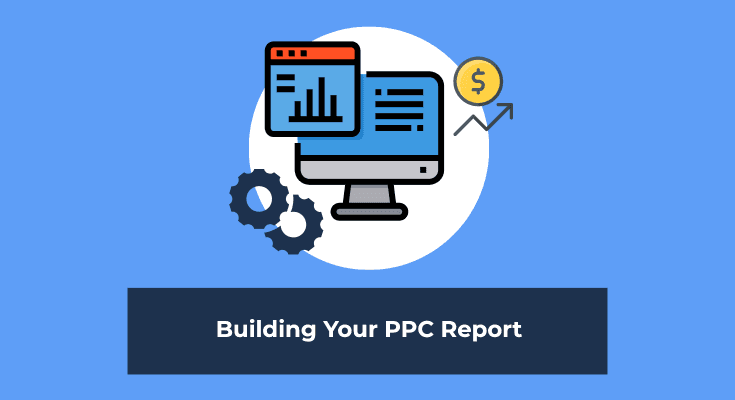
Now that we’ve identified the key metrics for analyzing the effectiveness of your PPC campaigns, let’s look at the best way to report that data so that it’s easy to access and easy to understand for clients.
There are 2 ways to build your PPC report:
Manually
Automatically
So which one is best for you?
Building reports manually may be tempting for some people trying to save a bit of money, but the truth is that building regular reports for multiple clients takes time.
Manual reporting may seem more cost-effective at first, but there are several costly disadvantages, including:
You end up paying more in labor hours
Human errors lead to unreliable data (which can lead to wasted budgets)
You need a higher level of organization when sharing important data with your team or clients
The alternative is automated report sharing, which allows you to create reports to be generated automatically for clients and delivered by email as a PDF attachment or accessible via a 3rd-party dashboard
These aren’t without their drawbacks, however.
Unfortunately, while clients are initially happy to pay an agency to produce their digital marketing reports, it doesn’t take long before they stop looking at them.
The main problem? Accessibility.
People don’t want to have to keep logging into dashboards or downloading PDFs to view their data. Months can quickly pass by without checking these reports. Then when it’s time to renew your services, you find them opting out due to lack of perceived value.
People want instant access to reports so that they can get back to their busy schedules. Because, as we all know, time is money.
So what’s the solution?
Well, that’s the reason that we built Metrics Watch.
Metrics Watch is the only reporting tool that delivers custom marketing reports directly within the body of the email, straight to the recipient’s inbox.
No pesky PDF attachments
No 3rd-party dashboard
Just the data your clients need, presented in a way that’s easy to access and easy to understand.
Metrics Watch connects with all your favorite marketing channels so that you can create reports for all your PPC campaigns on;
Google
Facebook
Instagram
LinkedIn
And more...
Build custom reports fast without any coding experience using a simple drag-and-drop builder and add visual elements like graphs and charts with ease.
All reports are fully customizable with White Label features so that you can incorporate your agency’s own branding.
And that’s it for today! If you found this article on analyzing your PPC campaign useful, then be sure to check out these other great resources:
You’ll find more tips and tricks to help you master the art of PPC reporting and keep your clients up-to-date with the information that actually affects their business.
If you’re looking for a solution to your digital marketing reporting needs, then you can try Metrics Watch for 14-days FREE.
100 risk-free. No credit card required.
Are you looking to improve your PPC campaign analysis skills to attract new clients and help them to achieve their digital marketing goals?
Pay Per Click advertising can be a powerful tool for digital marketers when campaigns are optimized properly to deliver a good return on investment (ROI).
The key to success is through effective reporting, but the main problem many marketers face is not knowing which metrics they should be tracking in their PPC reports.
Today we’re taking a look at how you can level up your reporting to create leaner, more actionable reports, maximize profit, and (most importantly) keep clients happy.
So, let’s get started….
Pay Per Click Advertising
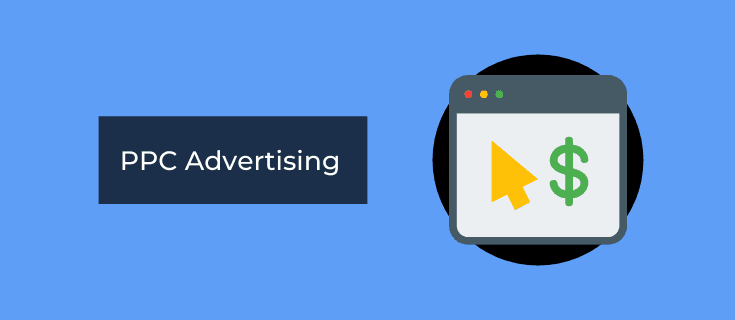
Pay per click (or PPC) is an online advertising model in search engine and social media marketing that lets marketers pay when someone clicks on their ad.
Using Google Adwords, PPC ad campaigns can target specific keywords to appear on Google’s search engine results pages. Ads can also be distributed via the wider Display Network to appear on videos, websites, and apps, targetting audiences, location, and more.
Automated auctions occur every time an ad is shown to a user. Advertisers decide in advance how high they’re willing to bid on specific keywords and the system then displays the winning bidder’s ad.
When done right, PPC can be an extremely effective way of directing a large amount of high-intent traffic to your website.
In fact, PPC visitors are 50% more likely to make a purchase than organic traffic.
So, let’s take a look at how you can analyze your campaigns in order to get more of this kind of traffic visiting your site.
Analyzing PPC campaigns
Diving into the data of your pay-per-click campaigns can be daunting if you don’t know which information you should be paying attention to.
We’ll go over 7 key metrics that you can use as key performance indicators (KPIs) to start building better PPC reports in just a minute, but first, let’s take look at the benefits of doing these reports.
These include being able to;
Optimize ad campaigns
Identify the most lucrative marketing channels
Better understand your target audience
Keeping your budget in check
The most effective way to analyze your PPC campaigns is to regularly report the metrics most relevant to the specific goal of each individual campaign.
While this may seem simple in theory, we often see marketers clutter their reports with irrelevant information and vanity metrics. This just leaves clients confused about what to actually do with their data.
The best way to avoid this is to only include metrics that are actionable.
If a metric is relevant to your goal and can be tracked and compared over time, then it should be considered as a potential KPI (key performance indicator) for your report.
These will vary between campaigns and clients but if you are unsure where to start, there are some top, tried-and-tested metrics that will get you started.
Let’s take a look at what those are in more detail.
7 KPIs to Track in Your PPC Report
1. Cost Per Click (CPC)

Cost per click is how much money it costs each time a user clicks on your ad.
Clients want to know that money spent on advertising is positively impacting their bottom line. By tracking CPC, they can see exactly how much each click is costing them.
Achieving a good ROI is going to be a top priority for most clients. Comparing the cost per click of a campaign will ensure that Google isn’t pushing bids higher over time and eating up more budget than they’re willing to spend.
High-value keywords and phrases will have tougher competition and naturally cost more to bid on. This is where experimentation and keyword research will help you identify relevant, lower-CPC keywords to bid for.
2. Click-Through Rate (CTR)
The click-through rate measures the percentage of users who engaged with your ad by clicking on it.
This metric is an excellent indication of an ad’s relevance - a high CTR means that your ad is meeting the search intent of the targeted keyword or phrase.
Better understanding users’ search intent not only results in more ad clicks but can also help boost the ad’s quality score. This, in turn, can help lower the ad’s cost per click, making your marketing budget go further.
Depending on your PPC goals, having a high CTR doesn’t necessarily mean that the ad is successful - it should also be making a profit. You’ll need to compare your CTR to the conversion rate to determine the relative success of a campaign.
3. Bounce Rates
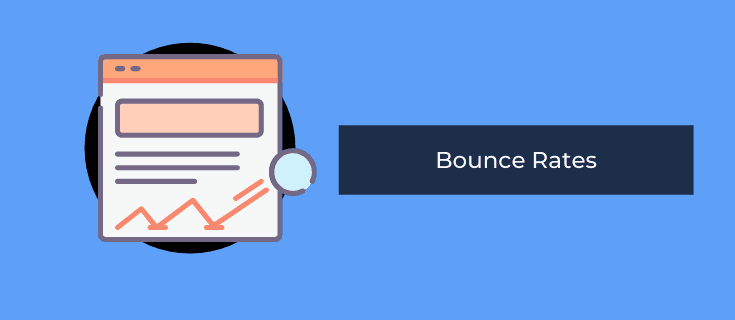
Another leading indicator of your ad’s relevancy is bounce rate. This metric shows what percentage of users viewed a landing page then left, without taking any other action on the site.
With PPC campaigns, high bounce rates suggest a disconnect between users’ expectations vs. what they get on the landing page.
So what is a good bounce rate in this case?
According to research done by Littledata in 2021, around 25-62% is the average bounce rate for desktop traffic.
Above 62.2% would put you in the worst 20% performing campaigns, and anything higher than 71.8% would be a serious cause for concern. If this happens to campaigns that you’re handling, it may be time to pause the ad spending for a while to ensure users are arriving at a landing page that meets their expectations.
4. Conversion Rate
The conversion rate is the percentage of users who clicked on your ad, then completed a goal or valuable action on your website.
Conversion goals will vary between businesses but common examples include purchases from an online store, mobile application downloads, signing up to a mailing list, and filling out a contact form.
You’ll need to make sure that you have your conversion goals set up in Google Analytics first to track your conversion rate. For more information on how to do this, check out this article.
Low conversion rates will reveal when a campaign isn’t performing well, allowing you to optimize your landing page.
5. Cost Per Acquisiton/Conversion (CPA)

Cost per acquisition (sometimes referred to as Cost Per Conversion) lets you know the average amount of money it takes to convert a customer throughout an ad campaign.
Generally, this refers to a monetary purchase but the goal of your PPC campaign could be to acquire leads or downloads of your mobile app - actions that may not result in an immediate purchase.
It’s important to track this because it directly affects the profit margin. The last thing you want is to be making a loss through your advertising spend.
However, profit doesn’t have to be instantaneous. Each business will have different expected lifetime values for its customers. In some cases, a high CPA may be worth it if a business expects to recoup that cost over time.
6. Quality Score
Google assigns a quality score (from 1-10) as a guide for how successful it expects ads to perform.
Once created, an ad is compared to similar ads for the same keywords over the past 90 days. Google then predicts how likely it is to succeed and provides the quality score based on relevancy - the 3 main factors being;
Matching user’s search intent
Expected click through rate
Relevancy of the landing page
While even Google states that quality scores aren’t always a true reflection of ad quality (not factoring in aspects like the searcher’s device and location or time of day, for example), a high-quality score typically means that your ad is appearing in relevant searches and thus more likely to convert.
That said, ads with low-quality scores shouldn’t be automatically turned off if they’re profitable! Assess each ad case-by-case and don’t be too hasty to cut a low-scoring ad that’s producing a high return on ad spend.
7. Return on Ad Spend (ROAS)

Return on ad spend is used to measure the profitability of an ad campaign. It looks at how much money was spent over the course of the campaign and compares that with the total revenue generated.
ROAS is usually presented as a percentage or a ratio. For example, Google assumes that a typical business aims to make $2 for every $1 spent on advertising - this would give a ROAS of 200% or 2:1.
Understanding your ROAS is important because it allows you to identify the most lucrative PPC channels, better understand your target audience, and optimize future campaigns.
Building Your PPC Campaign Report
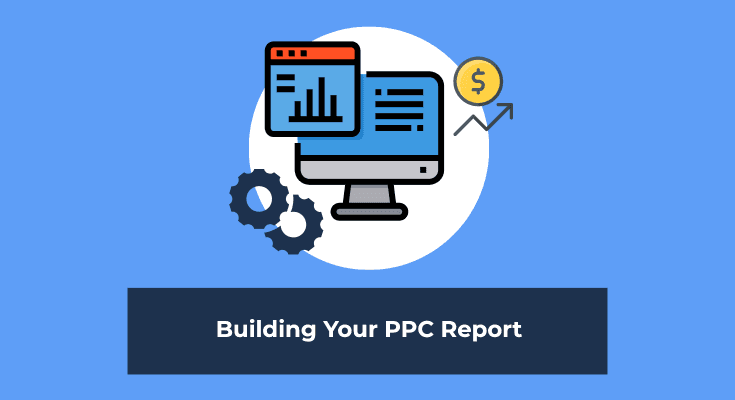
Now that we’ve identified the key metrics for analyzing the effectiveness of your PPC campaigns, let’s look at the best way to report that data so that it’s easy to access and easy to understand for clients.
There are 2 ways to build your PPC report:
Manually
Automatically
So which one is best for you?
Building reports manually may be tempting for some people trying to save a bit of money, but the truth is that building regular reports for multiple clients takes time.
Manual reporting may seem more cost-effective at first, but there are several costly disadvantages, including:
You end up paying more in labor hours
Human errors lead to unreliable data (which can lead to wasted budgets)
You need a higher level of organization when sharing important data with your team or clients
The alternative is automated report sharing, which allows you to create reports to be generated automatically for clients and delivered by email as a PDF attachment or accessible via a 3rd-party dashboard
These aren’t without their drawbacks, however.
Unfortunately, while clients are initially happy to pay an agency to produce their digital marketing reports, it doesn’t take long before they stop looking at them.
The main problem? Accessibility.
People don’t want to have to keep logging into dashboards or downloading PDFs to view their data. Months can quickly pass by without checking these reports. Then when it’s time to renew your services, you find them opting out due to lack of perceived value.
People want instant access to reports so that they can get back to their busy schedules. Because, as we all know, time is money.
So what’s the solution?
Well, that’s the reason that we built Metrics Watch.
Metrics Watch is the only reporting tool that delivers custom marketing reports directly within the body of the email, straight to the recipient’s inbox.
No pesky PDF attachments
No 3rd-party dashboard
Just the data your clients need, presented in a way that’s easy to access and easy to understand.
Metrics Watch connects with all your favorite marketing channels so that you can create reports for all your PPC campaigns on;
Google
Facebook
Instagram
LinkedIn
And more...
Build custom reports fast without any coding experience using a simple drag-and-drop builder and add visual elements like graphs and charts with ease.
All reports are fully customizable with White Label features so that you can incorporate your agency’s own branding.
And that’s it for today! If you found this article on analyzing your PPC campaign useful, then be sure to check out these other great resources:
You’ll find more tips and tricks to help you master the art of PPC reporting and keep your clients up-to-date with the information that actually affects their business.
If you’re looking for a solution to your digital marketing reporting needs, then you can try Metrics Watch for 14-days FREE.
100 risk-free. No credit card required.
Are you looking to improve your PPC campaign analysis skills to attract new clients and help them to achieve their digital marketing goals?
Pay Per Click advertising can be a powerful tool for digital marketers when campaigns are optimized properly to deliver a good return on investment (ROI).
The key to success is through effective reporting, but the main problem many marketers face is not knowing which metrics they should be tracking in their PPC reports.
Today we’re taking a look at how you can level up your reporting to create leaner, more actionable reports, maximize profit, and (most importantly) keep clients happy.
So, let’s get started….
Pay Per Click Advertising
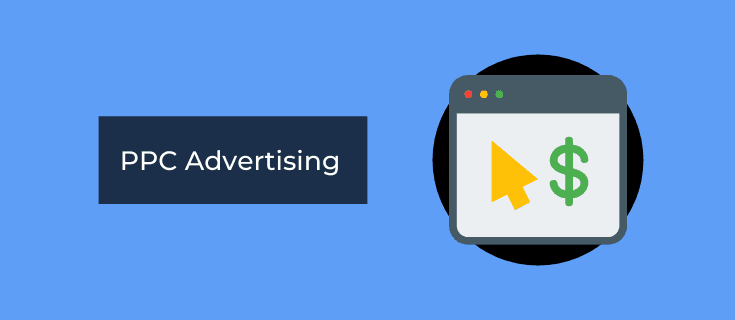
Pay per click (or PPC) is an online advertising model in search engine and social media marketing that lets marketers pay when someone clicks on their ad.
Using Google Adwords, PPC ad campaigns can target specific keywords to appear on Google’s search engine results pages. Ads can also be distributed via the wider Display Network to appear on videos, websites, and apps, targetting audiences, location, and more.
Automated auctions occur every time an ad is shown to a user. Advertisers decide in advance how high they’re willing to bid on specific keywords and the system then displays the winning bidder’s ad.
When done right, PPC can be an extremely effective way of directing a large amount of high-intent traffic to your website.
In fact, PPC visitors are 50% more likely to make a purchase than organic traffic.
So, let’s take a look at how you can analyze your campaigns in order to get more of this kind of traffic visiting your site.
Analyzing PPC campaigns
Diving into the data of your pay-per-click campaigns can be daunting if you don’t know which information you should be paying attention to.
We’ll go over 7 key metrics that you can use as key performance indicators (KPIs) to start building better PPC reports in just a minute, but first, let’s take look at the benefits of doing these reports.
These include being able to;
Optimize ad campaigns
Identify the most lucrative marketing channels
Better understand your target audience
Keeping your budget in check
The most effective way to analyze your PPC campaigns is to regularly report the metrics most relevant to the specific goal of each individual campaign.
While this may seem simple in theory, we often see marketers clutter their reports with irrelevant information and vanity metrics. This just leaves clients confused about what to actually do with their data.
The best way to avoid this is to only include metrics that are actionable.
If a metric is relevant to your goal and can be tracked and compared over time, then it should be considered as a potential KPI (key performance indicator) for your report.
These will vary between campaigns and clients but if you are unsure where to start, there are some top, tried-and-tested metrics that will get you started.
Let’s take a look at what those are in more detail.
7 KPIs to Track in Your PPC Report
1. Cost Per Click (CPC)

Cost per click is how much money it costs each time a user clicks on your ad.
Clients want to know that money spent on advertising is positively impacting their bottom line. By tracking CPC, they can see exactly how much each click is costing them.
Achieving a good ROI is going to be a top priority for most clients. Comparing the cost per click of a campaign will ensure that Google isn’t pushing bids higher over time and eating up more budget than they’re willing to spend.
High-value keywords and phrases will have tougher competition and naturally cost more to bid on. This is where experimentation and keyword research will help you identify relevant, lower-CPC keywords to bid for.
2. Click-Through Rate (CTR)
The click-through rate measures the percentage of users who engaged with your ad by clicking on it.
This metric is an excellent indication of an ad’s relevance - a high CTR means that your ad is meeting the search intent of the targeted keyword or phrase.
Better understanding users’ search intent not only results in more ad clicks but can also help boost the ad’s quality score. This, in turn, can help lower the ad’s cost per click, making your marketing budget go further.
Depending on your PPC goals, having a high CTR doesn’t necessarily mean that the ad is successful - it should also be making a profit. You’ll need to compare your CTR to the conversion rate to determine the relative success of a campaign.
3. Bounce Rates
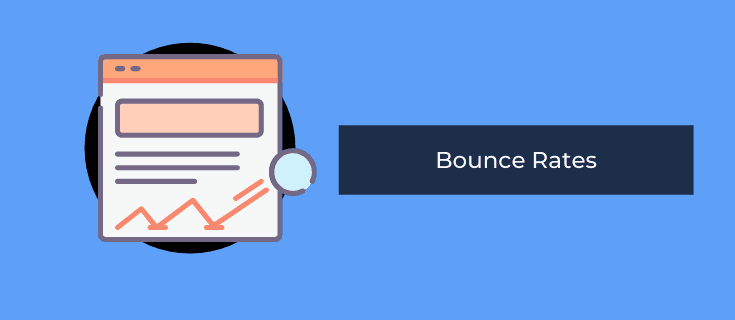
Another leading indicator of your ad’s relevancy is bounce rate. This metric shows what percentage of users viewed a landing page then left, without taking any other action on the site.
With PPC campaigns, high bounce rates suggest a disconnect between users’ expectations vs. what they get on the landing page.
So what is a good bounce rate in this case?
According to research done by Littledata in 2021, around 25-62% is the average bounce rate for desktop traffic.
Above 62.2% would put you in the worst 20% performing campaigns, and anything higher than 71.8% would be a serious cause for concern. If this happens to campaigns that you’re handling, it may be time to pause the ad spending for a while to ensure users are arriving at a landing page that meets their expectations.
4. Conversion Rate
The conversion rate is the percentage of users who clicked on your ad, then completed a goal or valuable action on your website.
Conversion goals will vary between businesses but common examples include purchases from an online store, mobile application downloads, signing up to a mailing list, and filling out a contact form.
You’ll need to make sure that you have your conversion goals set up in Google Analytics first to track your conversion rate. For more information on how to do this, check out this article.
Low conversion rates will reveal when a campaign isn’t performing well, allowing you to optimize your landing page.
5. Cost Per Acquisiton/Conversion (CPA)

Cost per acquisition (sometimes referred to as Cost Per Conversion) lets you know the average amount of money it takes to convert a customer throughout an ad campaign.
Generally, this refers to a monetary purchase but the goal of your PPC campaign could be to acquire leads or downloads of your mobile app - actions that may not result in an immediate purchase.
It’s important to track this because it directly affects the profit margin. The last thing you want is to be making a loss through your advertising spend.
However, profit doesn’t have to be instantaneous. Each business will have different expected lifetime values for its customers. In some cases, a high CPA may be worth it if a business expects to recoup that cost over time.
6. Quality Score
Google assigns a quality score (from 1-10) as a guide for how successful it expects ads to perform.
Once created, an ad is compared to similar ads for the same keywords over the past 90 days. Google then predicts how likely it is to succeed and provides the quality score based on relevancy - the 3 main factors being;
Matching user’s search intent
Expected click through rate
Relevancy of the landing page
While even Google states that quality scores aren’t always a true reflection of ad quality (not factoring in aspects like the searcher’s device and location or time of day, for example), a high-quality score typically means that your ad is appearing in relevant searches and thus more likely to convert.
That said, ads with low-quality scores shouldn’t be automatically turned off if they’re profitable! Assess each ad case-by-case and don’t be too hasty to cut a low-scoring ad that’s producing a high return on ad spend.
7. Return on Ad Spend (ROAS)

Return on ad spend is used to measure the profitability of an ad campaign. It looks at how much money was spent over the course of the campaign and compares that with the total revenue generated.
ROAS is usually presented as a percentage or a ratio. For example, Google assumes that a typical business aims to make $2 for every $1 spent on advertising - this would give a ROAS of 200% or 2:1.
Understanding your ROAS is important because it allows you to identify the most lucrative PPC channels, better understand your target audience, and optimize future campaigns.
Building Your PPC Campaign Report
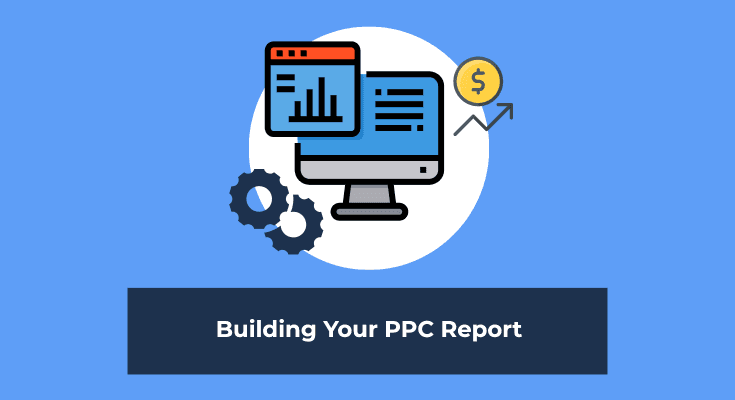
Now that we’ve identified the key metrics for analyzing the effectiveness of your PPC campaigns, let’s look at the best way to report that data so that it’s easy to access and easy to understand for clients.
There are 2 ways to build your PPC report:
Manually
Automatically
So which one is best for you?
Building reports manually may be tempting for some people trying to save a bit of money, but the truth is that building regular reports for multiple clients takes time.
Manual reporting may seem more cost-effective at first, but there are several costly disadvantages, including:
You end up paying more in labor hours
Human errors lead to unreliable data (which can lead to wasted budgets)
You need a higher level of organization when sharing important data with your team or clients
The alternative is automated report sharing, which allows you to create reports to be generated automatically for clients and delivered by email as a PDF attachment or accessible via a 3rd-party dashboard
These aren’t without their drawbacks, however.
Unfortunately, while clients are initially happy to pay an agency to produce their digital marketing reports, it doesn’t take long before they stop looking at them.
The main problem? Accessibility.
People don’t want to have to keep logging into dashboards or downloading PDFs to view their data. Months can quickly pass by without checking these reports. Then when it’s time to renew your services, you find them opting out due to lack of perceived value.
People want instant access to reports so that they can get back to their busy schedules. Because, as we all know, time is money.
So what’s the solution?
Well, that’s the reason that we built Metrics Watch.
Metrics Watch is the only reporting tool that delivers custom marketing reports directly within the body of the email, straight to the recipient’s inbox.
No pesky PDF attachments
No 3rd-party dashboard
Just the data your clients need, presented in a way that’s easy to access and easy to understand.
Metrics Watch connects with all your favorite marketing channels so that you can create reports for all your PPC campaigns on;
Google
Facebook
Instagram
LinkedIn
And more...
Build custom reports fast without any coding experience using a simple drag-and-drop builder and add visual elements like graphs and charts with ease.
All reports are fully customizable with White Label features so that you can incorporate your agency’s own branding.
And that’s it for today! If you found this article on analyzing your PPC campaign useful, then be sure to check out these other great resources:
You’ll find more tips and tricks to help you master the art of PPC reporting and keep your clients up-to-date with the information that actually affects their business.
If you’re looking for a solution to your digital marketing reporting needs, then you can try Metrics Watch for 14-days FREE.
100 risk-free. No credit card required.



Are you looking to improve your PPC campaign analysis skills to attract new clients and help them to achieve their digital marketing goals?
Pay Per Click advertising can be a powerful tool for digital marketers when campaigns are optimized properly to deliver a good return on investment (ROI).
The key to success is through effective reporting, but the main problem many marketers face is not knowing which metrics they should be tracking in their PPC reports.
Today we’re taking a look at how you can level up your reporting to create leaner, more actionable reports, maximize profit, and (most importantly) keep clients happy.
So, let’s get started….
Pay Per Click Advertising
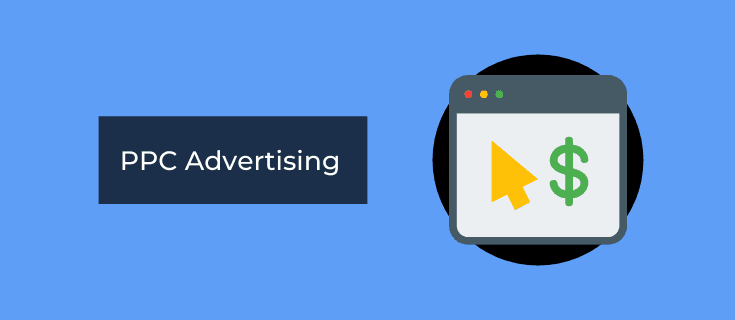
Pay per click (or PPC) is an online advertising model in search engine and social media marketing that lets marketers pay when someone clicks on their ad.
Using Google Adwords, PPC ad campaigns can target specific keywords to appear on Google’s search engine results pages. Ads can also be distributed via the wider Display Network to appear on videos, websites, and apps, targetting audiences, location, and more.
Automated auctions occur every time an ad is shown to a user. Advertisers decide in advance how high they’re willing to bid on specific keywords and the system then displays the winning bidder’s ad.
When done right, PPC can be an extremely effective way of directing a large amount of high-intent traffic to your website.
In fact, PPC visitors are 50% more likely to make a purchase than organic traffic.
So, let’s take a look at how you can analyze your campaigns in order to get more of this kind of traffic visiting your site.
Analyzing PPC campaigns
Diving into the data of your pay-per-click campaigns can be daunting if you don’t know which information you should be paying attention to.
We’ll go over 7 key metrics that you can use as key performance indicators (KPIs) to start building better PPC reports in just a minute, but first, let’s take look at the benefits of doing these reports.
These include being able to;
Optimize ad campaigns
Identify the most lucrative marketing channels
Better understand your target audience
Keeping your budget in check
The most effective way to analyze your PPC campaigns is to regularly report the metrics most relevant to the specific goal of each individual campaign.
While this may seem simple in theory, we often see marketers clutter their reports with irrelevant information and vanity metrics. This just leaves clients confused about what to actually do with their data.
The best way to avoid this is to only include metrics that are actionable.
If a metric is relevant to your goal and can be tracked and compared over time, then it should be considered as a potential KPI (key performance indicator) for your report.
These will vary between campaigns and clients but if you are unsure where to start, there are some top, tried-and-tested metrics that will get you started.
Let’s take a look at what those are in more detail.
7 KPIs to Track in Your PPC Report
1. Cost Per Click (CPC)

Cost per click is how much money it costs each time a user clicks on your ad.
Clients want to know that money spent on advertising is positively impacting their bottom line. By tracking CPC, they can see exactly how much each click is costing them.
Achieving a good ROI is going to be a top priority for most clients. Comparing the cost per click of a campaign will ensure that Google isn’t pushing bids higher over time and eating up more budget than they’re willing to spend.
High-value keywords and phrases will have tougher competition and naturally cost more to bid on. This is where experimentation and keyword research will help you identify relevant, lower-CPC keywords to bid for.
2. Click-Through Rate (CTR)
The click-through rate measures the percentage of users who engaged with your ad by clicking on it.
This metric is an excellent indication of an ad’s relevance - a high CTR means that your ad is meeting the search intent of the targeted keyword or phrase.
Better understanding users’ search intent not only results in more ad clicks but can also help boost the ad’s quality score. This, in turn, can help lower the ad’s cost per click, making your marketing budget go further.
Depending on your PPC goals, having a high CTR doesn’t necessarily mean that the ad is successful - it should also be making a profit. You’ll need to compare your CTR to the conversion rate to determine the relative success of a campaign.
3. Bounce Rates
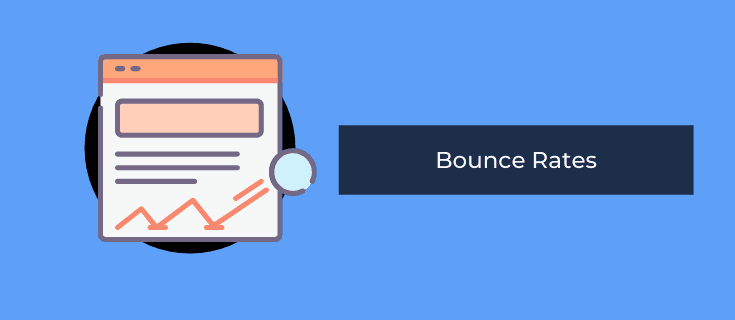
Another leading indicator of your ad’s relevancy is bounce rate. This metric shows what percentage of users viewed a landing page then left, without taking any other action on the site.
With PPC campaigns, high bounce rates suggest a disconnect between users’ expectations vs. what they get on the landing page.
So what is a good bounce rate in this case?
According to research done by Littledata in 2021, around 25-62% is the average bounce rate for desktop traffic.
Above 62.2% would put you in the worst 20% performing campaigns, and anything higher than 71.8% would be a serious cause for concern. If this happens to campaigns that you’re handling, it may be time to pause the ad spending for a while to ensure users are arriving at a landing page that meets their expectations.
4. Conversion Rate
The conversion rate is the percentage of users who clicked on your ad, then completed a goal or valuable action on your website.
Conversion goals will vary between businesses but common examples include purchases from an online store, mobile application downloads, signing up to a mailing list, and filling out a contact form.
You’ll need to make sure that you have your conversion goals set up in Google Analytics first to track your conversion rate. For more information on how to do this, check out this article.
Low conversion rates will reveal when a campaign isn’t performing well, allowing you to optimize your landing page.
5. Cost Per Acquisiton/Conversion (CPA)

Cost per acquisition (sometimes referred to as Cost Per Conversion) lets you know the average amount of money it takes to convert a customer throughout an ad campaign.
Generally, this refers to a monetary purchase but the goal of your PPC campaign could be to acquire leads or downloads of your mobile app - actions that may not result in an immediate purchase.
It’s important to track this because it directly affects the profit margin. The last thing you want is to be making a loss through your advertising spend.
However, profit doesn’t have to be instantaneous. Each business will have different expected lifetime values for its customers. In some cases, a high CPA may be worth it if a business expects to recoup that cost over time.
6. Quality Score
Google assigns a quality score (from 1-10) as a guide for how successful it expects ads to perform.
Once created, an ad is compared to similar ads for the same keywords over the past 90 days. Google then predicts how likely it is to succeed and provides the quality score based on relevancy - the 3 main factors being;
Matching user’s search intent
Expected click through rate
Relevancy of the landing page
While even Google states that quality scores aren’t always a true reflection of ad quality (not factoring in aspects like the searcher’s device and location or time of day, for example), a high-quality score typically means that your ad is appearing in relevant searches and thus more likely to convert.
That said, ads with low-quality scores shouldn’t be automatically turned off if they’re profitable! Assess each ad case-by-case and don’t be too hasty to cut a low-scoring ad that’s producing a high return on ad spend.
7. Return on Ad Spend (ROAS)

Return on ad spend is used to measure the profitability of an ad campaign. It looks at how much money was spent over the course of the campaign and compares that with the total revenue generated.
ROAS is usually presented as a percentage or a ratio. For example, Google assumes that a typical business aims to make $2 for every $1 spent on advertising - this would give a ROAS of 200% or 2:1.
Understanding your ROAS is important because it allows you to identify the most lucrative PPC channels, better understand your target audience, and optimize future campaigns.
Building Your PPC Campaign Report
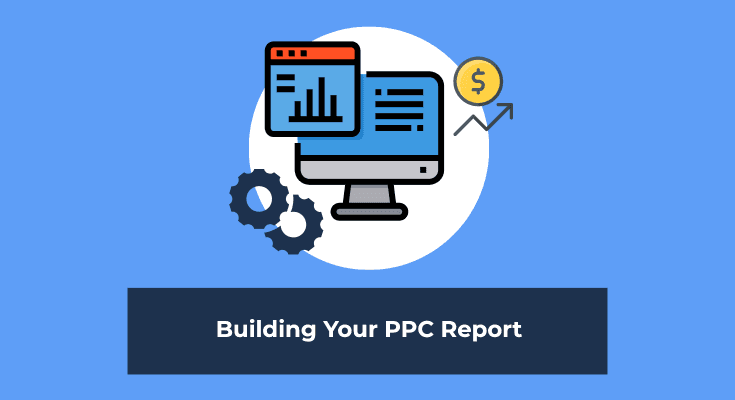
Now that we’ve identified the key metrics for analyzing the effectiveness of your PPC campaigns, let’s look at the best way to report that data so that it’s easy to access and easy to understand for clients.
There are 2 ways to build your PPC report:
Manually
Automatically
So which one is best for you?
Building reports manually may be tempting for some people trying to save a bit of money, but the truth is that building regular reports for multiple clients takes time.
Manual reporting may seem more cost-effective at first, but there are several costly disadvantages, including:
You end up paying more in labor hours
Human errors lead to unreliable data (which can lead to wasted budgets)
You need a higher level of organization when sharing important data with your team or clients
The alternative is automated report sharing, which allows you to create reports to be generated automatically for clients and delivered by email as a PDF attachment or accessible via a 3rd-party dashboard
These aren’t without their drawbacks, however.
Unfortunately, while clients are initially happy to pay an agency to produce their digital marketing reports, it doesn’t take long before they stop looking at them.
The main problem? Accessibility.
People don’t want to have to keep logging into dashboards or downloading PDFs to view their data. Months can quickly pass by without checking these reports. Then when it’s time to renew your services, you find them opting out due to lack of perceived value.
People want instant access to reports so that they can get back to their busy schedules. Because, as we all know, time is money.
So what’s the solution?
Well, that’s the reason that we built Metrics Watch.
Metrics Watch is the only reporting tool that delivers custom marketing reports directly within the body of the email, straight to the recipient’s inbox.
No pesky PDF attachments
No 3rd-party dashboard
Just the data your clients need, presented in a way that’s easy to access and easy to understand.
Metrics Watch connects with all your favorite marketing channels so that you can create reports for all your PPC campaigns on;
Google
Facebook
Instagram
LinkedIn
And more...
Build custom reports fast without any coding experience using a simple drag-and-drop builder and add visual elements like graphs and charts with ease.
All reports are fully customizable with White Label features so that you can incorporate your agency’s own branding.
And that’s it for today! If you found this article on analyzing your PPC campaign useful, then be sure to check out these other great resources:
You’ll find more tips and tricks to help you master the art of PPC reporting and keep your clients up-to-date with the information that actually affects their business.
If you’re looking for a solution to your digital marketing reporting needs, then you can try Metrics Watch for 14-days FREE.
100 risk-free. No credit card required.
Start sending automated reports today
Start your free trial, no credit card required!
or
Start sending automated reports today
Start sending automated reports today
Start your free trial, no credit card required!
or
