Reach vs. Impressions: Why They Matter (by Platform)
Reach vs. Impressions: Why They Matter (by Platform)
Reach vs. Impressions: Why They Matter (by Platform)
Are you trying to understand the difference between impressions vs. reach and how they affect your marketing strategy?
Both impressions and reach are valuable metrics to include in your marketing reports. But they’re different by nature, and can lead you to developing unique KPIs as you track your goals.
By taking a few minutes to get clear on the differences between impressions and reach, you can set yourself (and your marketing strategy) up for success. That’s why, today, we’re going teach you about impressions vs. reach, how each functions, and why they’re so important to your marketing platform.
And to help even more, we’ve broken down impressions and reach by platform, so you know what to focus on and where.
Let’s get started.
Reach vs. Impressions: What's the Difference?
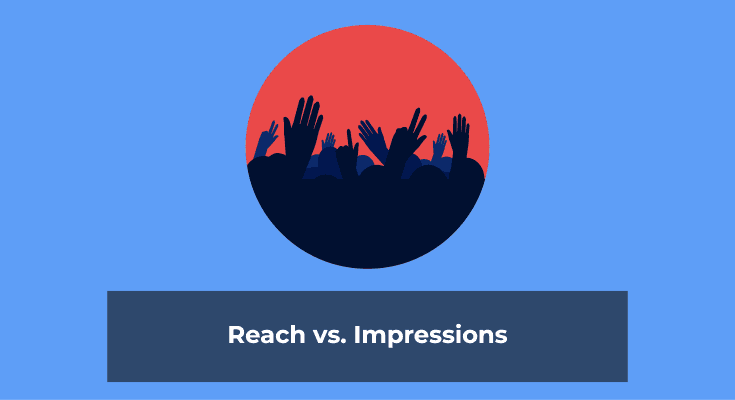
As a general rule, Reach is how many individual people see your post or ad. Sadly, this won’t be all your followers – only a percentage of them will actually see your posts. Impressions, on the other hand, are a measure of how many times your content appears on someone’s screen.
A lot of people get confused because they compare reach with their follower count. They assume that the two numbers should be equal. They make a post, send it out, and ALL their followers will see it, right?
Unfortunately, no. That’s just not how it works.
So, in the past, you may have noticed that your reach is lower than your follower count. Again, that’s because reach will count how many times your page or ad was actually viewed rather than how many opportunities people had to view it.
If you have 1,000 followers and only 100 people see it, you have a reach of 100 (or 10%).
But, in other cases, you may actually have a larger reach than you do followers. That’s because people may share your post with people who don’t follow you, which builds up your reach until it surpasses your follower count.
This is super rare, but it does happen–especially if you’re just starting out and have a lower follower count.
Impressions aren’t quite as useful. Or maybe “practical” is the better word here. Impressions will count the amount of times your post or ad appeared on a screen, which basically makes it your potential reach.
And since the same person may have your post or ad displayed in their feed more than once, they will count for more than one impression.
If your post is viewed by 100 people and each of them sees it three times, you’ll have a reach of 100 and 300 impressions.
Ok… we’re clear so far? Great. Because it is about to get even more confusing as we look at impressions vs. reach by platform and why they matter.
Reach vs. Impressions Explained (by Platform)
Just to keep us on our toes, each social media platform has its own unique way of reporting on reach and impressions. This can make it hard to compare how posts perform across the different platforms.
Knowing what data to expect from each platform can help you to set KPIs to judge the success of your campaigns more accurately.
Facebook Reach vs. Impressions
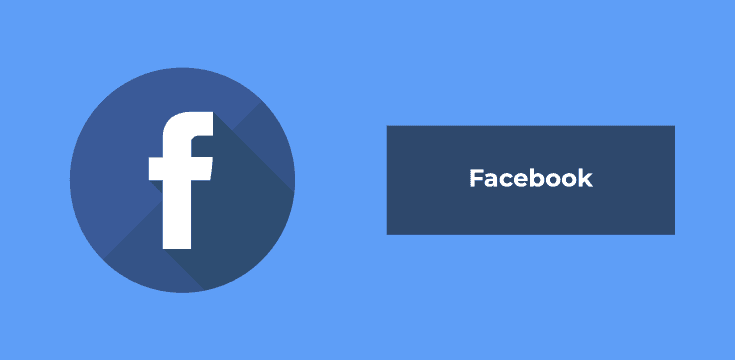
Facebook is the most detailed when it comes to breaking down reach and impressions. In both cases, it gives you three different metrics:
Organic: this is how many times your free content naturally appeared in people’s feeds (impressions) and how many individual users saw it (reach)
Paid: this measures the reach and impressions gained by your paid-for content
Viral: this tells you how many individuals saw your content because it was shared by others (reach) and how many times it appeared in someone’s feed because it was shared (impressions)
For Facebook Ads, the platform also tells you how many served impressions an ad has and how many viewed impressions.
Served impressions just mean that the ad was delivered to someone’s feed – they might never have scrolled down far enough to see it or might have moved on before the ad rendered.
Viewed impressions are for when an ad actually appears in someone’s feed, even if they don’t interact with it.
Instagram Reach vs. Impressions
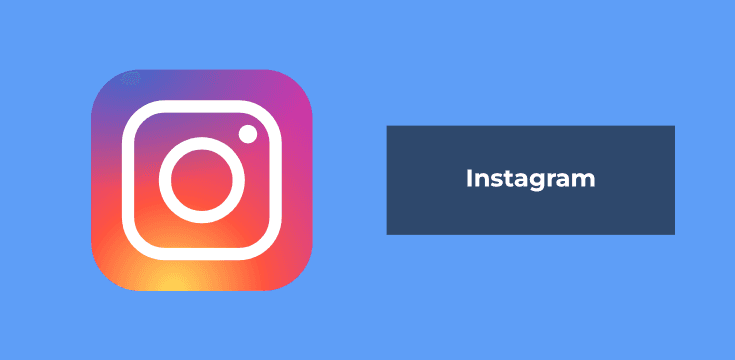
Instagram lets you track both reach and impressions, although without the nuanced breakdown that Facebook offers. It defines these pretty classically too:
Reach: is how many individual users see your post or story
Impressions: are how many times your post or story shows up in people’s feeds.
The worst thing you can do though is view these as metrics without making them a KPI. In other words, if you have no goals for impressions or reach, then you’d be better off focusing on engagement.
For more information about Instagram marketing and choosing the right KPIs for your reports, check out Instagram Marketing: 6 KPIs You Need to Have (+3 Helpful Metrics).
Twitter Reach vs. Impressions
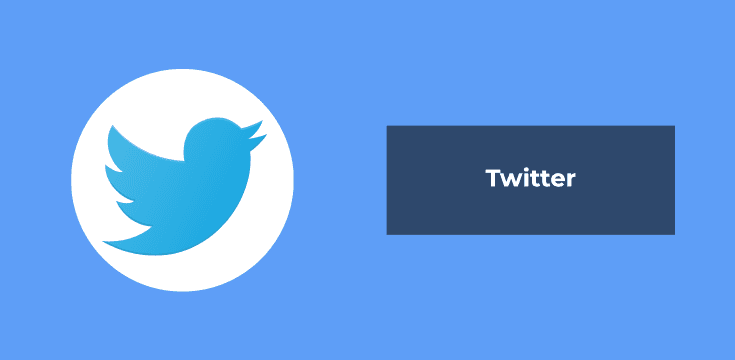
Twitter doesn’t give you any metrics for reach, which at least keeps things simple. Instead, it focuses on impressions, which it defines as being any time your post appears to someone – whether that’s via their feed, in the search, or as part of a conversation.
But keep in mind that “simple” doesn’t always mean better. Remember that impressions are a valuable metric, but less practical than reach. That’s because you’ll see how many opportunities your audience had to interact with your tweet, but you won’t know how many people actually saw it.
LinkedIn Reach vs. Impressions

While Facebook, Twitter, and Instagram all allow you to track your overall impressions over a period of time (and reach too, for Facebook and Instagram), you’ll need to drill down into the stats for your individual posts to find the same information for LinkedIn.
Instead of reach, LinkedIn gives you the unique impressions for each post – it boils down to the same thing though, meaning how many individuals saw your content. To count as an impression (unique or otherwise), at least 50% of your post has to have been visible for at least 300 milliseconds.
If you’re doing paid ads with LinkedIn, a good place to start would be here: LinkedIn Ad Tracking: What Data Do You Need?
Google Ads Reach vs Impressions

Google Adwords gives you two metrics for reach:
Cookie-based reach: as the name implies, uses cookies to count the number of unique users who are shown your ad.
Unique reach: which goes a step further by accounting for multiple views from the same user.
In both cases, Google provides both reach and impressions, which it breaks down as an average per user.
Ok, so all this is well and good, but when should you be tracking impressions and when should you focus on reach?
When to Track Impressions and When to Track Reach
Both impressions and reach tell you different things about the performance of your digital marketing campaigns. Keeping an eye on both is a good idea. However, the one you give the most attention to depends on your specific goals.
When to Focus on Impressions
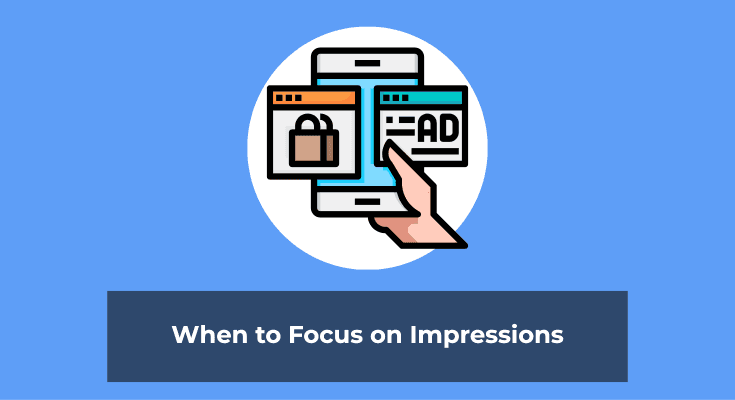
Obviously, when it comes to using Twitter, you don’t have the option of measuring your reach. So, impressions are important when you assess how many people your posts could have reached on this platform.
For other platforms, impressions give you an indication of how frequently users are seeing your content. This can be helpful if you’re worried about overwhelming people by showing them your ads too often. It can also tell you that people are returning to your content more than once.
That would indicate that they’re especially interested in it.
When it comes to organic content, impressions can also let you know how well your content is optimized to that particular platform. If your impressions are high, it’s a good sign that your content is being displayed in people’s feeds regularly.
If it’s low, it should signal to you that you need to increase engagement across the platform. As engagement increases with your posts, your impressions should begin rising as the platform prioritizes your content.
When to Focus on Reach
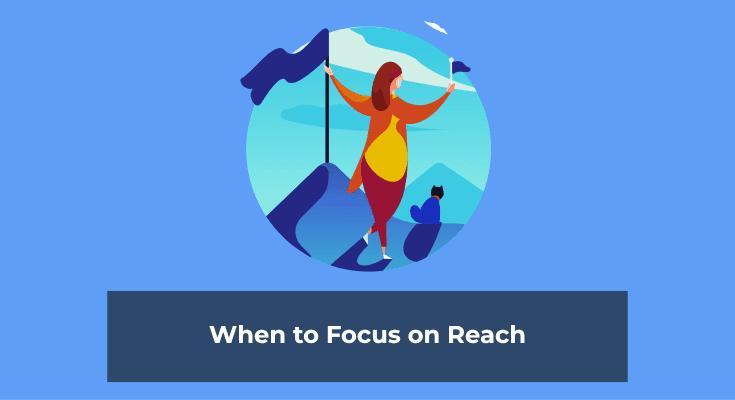
Impressions are useful for assessing how optimized your posts are. But ultimately, most of us are more interested in how many individuals are seeing our content.
The bottom line is that people can’t be converted to customers via social media if they aren’t actually seeing your posts. So, reach is an important measure for many campaigns.
If you’re assessing the success of your digital marketing campaigns, your reach can help put your engagement data in context. Since not all of your followers will see each post, it’s often more helpful to measure engagement rates as a percentage of your reach (rather than your follower count).
Reach growth is also an important KPI because it can tell you whether your efforts to grow your social media presence are working or not. You can put concrete goals around it to monitor how well your content is performing.
Reach and impressions work well together too because you can divide the impressions by the reach to get your average impressions per user. Google Adwords provides you with this metric already, but it is an easy calculation to do for other platforms, too.
Since people often need to see the same ad more than once before they will act, your average impression rate can tell you whether you’re getting the right balance of impressions vs. reach.
In other words, is your post or ad providing enough opportunities for people to see your content and take action, but not so many that they become irritated with your brand.
As a rule, impressions are a useful metric for your marketing team in tweaking your organic and paid-for content to strike the perfect balance. But reach will normally be the one you use as a KPI to include in reports to clients, your team, or budget holders.
It can help you track engagement and conversion rates more accurately since it is a concrete measure of how many individuals see your content.
How to Include Impressions and Reach in Your Marketing Report
We recently created a post on How to Build a Social Media Report to Boost Your ROI. In that, we taught you how to create your social media report using Metrics Watch:

Metrics Watch is the best marketing reporting tool on the market. It has a drag and drop builder which allows you to quickly and easily compile your reports–even if you have limited tech skills.
With Metrics Watch, you can pull data from all of your favorite social media platforms, including:
Facebook
Instagram
LinkedIn
Google Ads
Google Analytics
Mailchimp
& more…
This allows you to compile all of your KPIs into one consolidated marketing report. And once you’ve built it, you can send the report directly to your team or client’s inbox on a daily, weekly, or monthly basis.
No PDFs to keep organized. No 3rd-party dashboards that require password sharing. Just the data you need, where and when you need it.
And that's it for today!
We hope you enjoyed this post. If you did, you might want to check out the following resources:
Real-Time Google Analytics Alerts: What They Are and Why They Matter
Best Marketing Analytics Tools to Ensure Your Company’s Growth
These posts will have everything you need to learn how to build marketing reports that generate more growth (not more headaches).
Want to try Metrics Watch for yourself?
Sign up for your 100% risk-free Metrics Watch account today. No credit card required.
Are you trying to understand the difference between impressions vs. reach and how they affect your marketing strategy?
Both impressions and reach are valuable metrics to include in your marketing reports. But they’re different by nature, and can lead you to developing unique KPIs as you track your goals.
By taking a few minutes to get clear on the differences between impressions and reach, you can set yourself (and your marketing strategy) up for success. That’s why, today, we’re going teach you about impressions vs. reach, how each functions, and why they’re so important to your marketing platform.
And to help even more, we’ve broken down impressions and reach by platform, so you know what to focus on and where.
Let’s get started.
Reach vs. Impressions: What's the Difference?
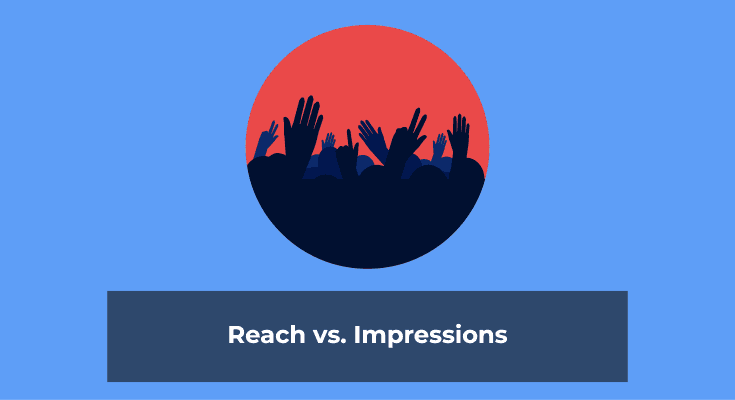
As a general rule, Reach is how many individual people see your post or ad. Sadly, this won’t be all your followers – only a percentage of them will actually see your posts. Impressions, on the other hand, are a measure of how many times your content appears on someone’s screen.
A lot of people get confused because they compare reach with their follower count. They assume that the two numbers should be equal. They make a post, send it out, and ALL their followers will see it, right?
Unfortunately, no. That’s just not how it works.
So, in the past, you may have noticed that your reach is lower than your follower count. Again, that’s because reach will count how many times your page or ad was actually viewed rather than how many opportunities people had to view it.
If you have 1,000 followers and only 100 people see it, you have a reach of 100 (or 10%).
But, in other cases, you may actually have a larger reach than you do followers. That’s because people may share your post with people who don’t follow you, which builds up your reach until it surpasses your follower count.
This is super rare, but it does happen–especially if you’re just starting out and have a lower follower count.
Impressions aren’t quite as useful. Or maybe “practical” is the better word here. Impressions will count the amount of times your post or ad appeared on a screen, which basically makes it your potential reach.
And since the same person may have your post or ad displayed in their feed more than once, they will count for more than one impression.
If your post is viewed by 100 people and each of them sees it three times, you’ll have a reach of 100 and 300 impressions.
Ok… we’re clear so far? Great. Because it is about to get even more confusing as we look at impressions vs. reach by platform and why they matter.
Reach vs. Impressions Explained (by Platform)
Just to keep us on our toes, each social media platform has its own unique way of reporting on reach and impressions. This can make it hard to compare how posts perform across the different platforms.
Knowing what data to expect from each platform can help you to set KPIs to judge the success of your campaigns more accurately.
Facebook Reach vs. Impressions
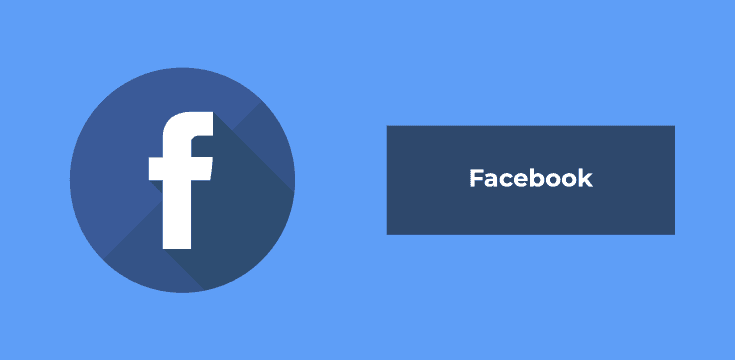
Facebook is the most detailed when it comes to breaking down reach and impressions. In both cases, it gives you three different metrics:
Organic: this is how many times your free content naturally appeared in people’s feeds (impressions) and how many individual users saw it (reach)
Paid: this measures the reach and impressions gained by your paid-for content
Viral: this tells you how many individuals saw your content because it was shared by others (reach) and how many times it appeared in someone’s feed because it was shared (impressions)
For Facebook Ads, the platform also tells you how many served impressions an ad has and how many viewed impressions.
Served impressions just mean that the ad was delivered to someone’s feed – they might never have scrolled down far enough to see it or might have moved on before the ad rendered.
Viewed impressions are for when an ad actually appears in someone’s feed, even if they don’t interact with it.
Instagram Reach vs. Impressions
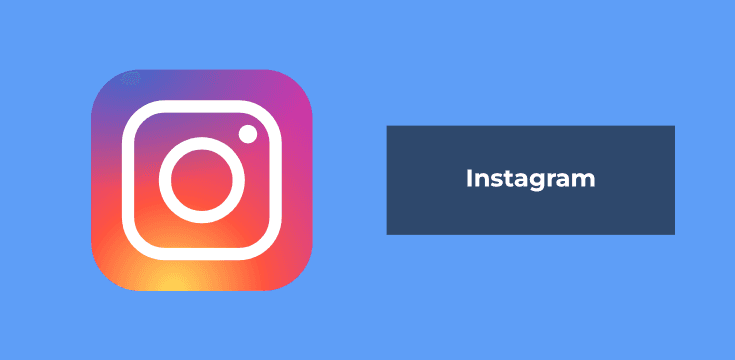
Instagram lets you track both reach and impressions, although without the nuanced breakdown that Facebook offers. It defines these pretty classically too:
Reach: is how many individual users see your post or story
Impressions: are how many times your post or story shows up in people’s feeds.
The worst thing you can do though is view these as metrics without making them a KPI. In other words, if you have no goals for impressions or reach, then you’d be better off focusing on engagement.
For more information about Instagram marketing and choosing the right KPIs for your reports, check out Instagram Marketing: 6 KPIs You Need to Have (+3 Helpful Metrics).
Twitter Reach vs. Impressions
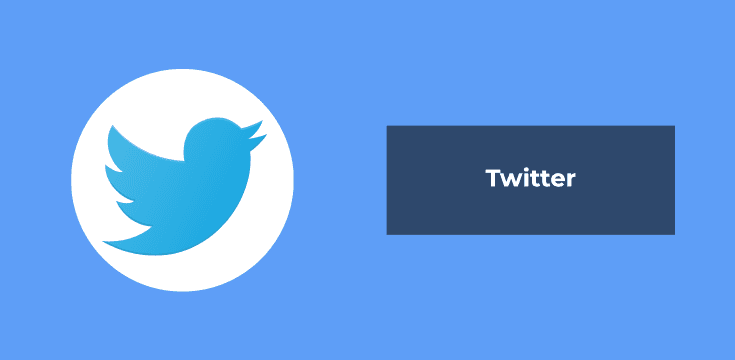
Twitter doesn’t give you any metrics for reach, which at least keeps things simple. Instead, it focuses on impressions, which it defines as being any time your post appears to someone – whether that’s via their feed, in the search, or as part of a conversation.
But keep in mind that “simple” doesn’t always mean better. Remember that impressions are a valuable metric, but less practical than reach. That’s because you’ll see how many opportunities your audience had to interact with your tweet, but you won’t know how many people actually saw it.
LinkedIn Reach vs. Impressions

While Facebook, Twitter, and Instagram all allow you to track your overall impressions over a period of time (and reach too, for Facebook and Instagram), you’ll need to drill down into the stats for your individual posts to find the same information for LinkedIn.
Instead of reach, LinkedIn gives you the unique impressions for each post – it boils down to the same thing though, meaning how many individuals saw your content. To count as an impression (unique or otherwise), at least 50% of your post has to have been visible for at least 300 milliseconds.
If you’re doing paid ads with LinkedIn, a good place to start would be here: LinkedIn Ad Tracking: What Data Do You Need?
Google Ads Reach vs Impressions

Google Adwords gives you two metrics for reach:
Cookie-based reach: as the name implies, uses cookies to count the number of unique users who are shown your ad.
Unique reach: which goes a step further by accounting for multiple views from the same user.
In both cases, Google provides both reach and impressions, which it breaks down as an average per user.
Ok, so all this is well and good, but when should you be tracking impressions and when should you focus on reach?
When to Track Impressions and When to Track Reach
Both impressions and reach tell you different things about the performance of your digital marketing campaigns. Keeping an eye on both is a good idea. However, the one you give the most attention to depends on your specific goals.
When to Focus on Impressions
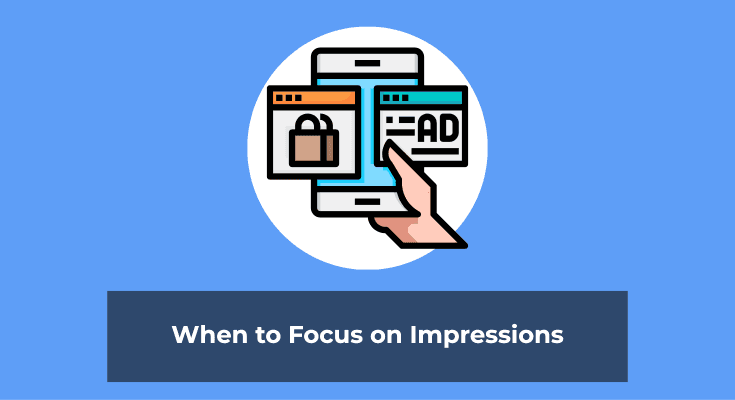
Obviously, when it comes to using Twitter, you don’t have the option of measuring your reach. So, impressions are important when you assess how many people your posts could have reached on this platform.
For other platforms, impressions give you an indication of how frequently users are seeing your content. This can be helpful if you’re worried about overwhelming people by showing them your ads too often. It can also tell you that people are returning to your content more than once.
That would indicate that they’re especially interested in it.
When it comes to organic content, impressions can also let you know how well your content is optimized to that particular platform. If your impressions are high, it’s a good sign that your content is being displayed in people’s feeds regularly.
If it’s low, it should signal to you that you need to increase engagement across the platform. As engagement increases with your posts, your impressions should begin rising as the platform prioritizes your content.
When to Focus on Reach
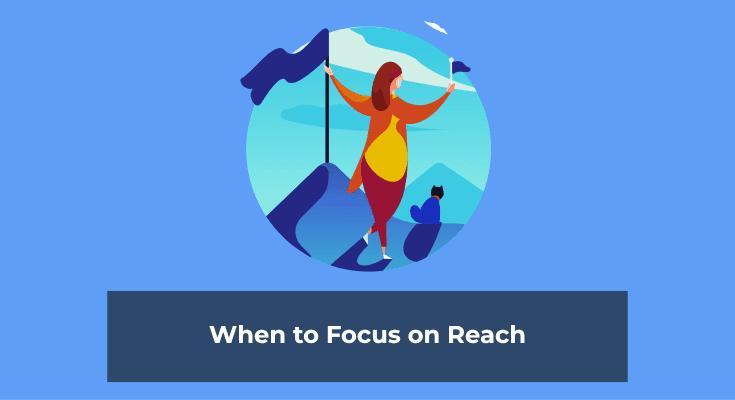
Impressions are useful for assessing how optimized your posts are. But ultimately, most of us are more interested in how many individuals are seeing our content.
The bottom line is that people can’t be converted to customers via social media if they aren’t actually seeing your posts. So, reach is an important measure for many campaigns.
If you’re assessing the success of your digital marketing campaigns, your reach can help put your engagement data in context. Since not all of your followers will see each post, it’s often more helpful to measure engagement rates as a percentage of your reach (rather than your follower count).
Reach growth is also an important KPI because it can tell you whether your efforts to grow your social media presence are working or not. You can put concrete goals around it to monitor how well your content is performing.
Reach and impressions work well together too because you can divide the impressions by the reach to get your average impressions per user. Google Adwords provides you with this metric already, but it is an easy calculation to do for other platforms, too.
Since people often need to see the same ad more than once before they will act, your average impression rate can tell you whether you’re getting the right balance of impressions vs. reach.
In other words, is your post or ad providing enough opportunities for people to see your content and take action, but not so many that they become irritated with your brand.
As a rule, impressions are a useful metric for your marketing team in tweaking your organic and paid-for content to strike the perfect balance. But reach will normally be the one you use as a KPI to include in reports to clients, your team, or budget holders.
It can help you track engagement and conversion rates more accurately since it is a concrete measure of how many individuals see your content.
How to Include Impressions and Reach in Your Marketing Report
We recently created a post on How to Build a Social Media Report to Boost Your ROI. In that, we taught you how to create your social media report using Metrics Watch:

Metrics Watch is the best marketing reporting tool on the market. It has a drag and drop builder which allows you to quickly and easily compile your reports–even if you have limited tech skills.
With Metrics Watch, you can pull data from all of your favorite social media platforms, including:
Facebook
Instagram
LinkedIn
Google Ads
Google Analytics
Mailchimp
& more…
This allows you to compile all of your KPIs into one consolidated marketing report. And once you’ve built it, you can send the report directly to your team or client’s inbox on a daily, weekly, or monthly basis.
No PDFs to keep organized. No 3rd-party dashboards that require password sharing. Just the data you need, where and when you need it.
And that's it for today!
We hope you enjoyed this post. If you did, you might want to check out the following resources:
Real-Time Google Analytics Alerts: What They Are and Why They Matter
Best Marketing Analytics Tools to Ensure Your Company’s Growth
These posts will have everything you need to learn how to build marketing reports that generate more growth (not more headaches).
Want to try Metrics Watch for yourself?
Sign up for your 100% risk-free Metrics Watch account today. No credit card required.
Are you trying to understand the difference between impressions vs. reach and how they affect your marketing strategy?
Both impressions and reach are valuable metrics to include in your marketing reports. But they’re different by nature, and can lead you to developing unique KPIs as you track your goals.
By taking a few minutes to get clear on the differences between impressions and reach, you can set yourself (and your marketing strategy) up for success. That’s why, today, we’re going teach you about impressions vs. reach, how each functions, and why they’re so important to your marketing platform.
And to help even more, we’ve broken down impressions and reach by platform, so you know what to focus on and where.
Let’s get started.
Reach vs. Impressions: What's the Difference?
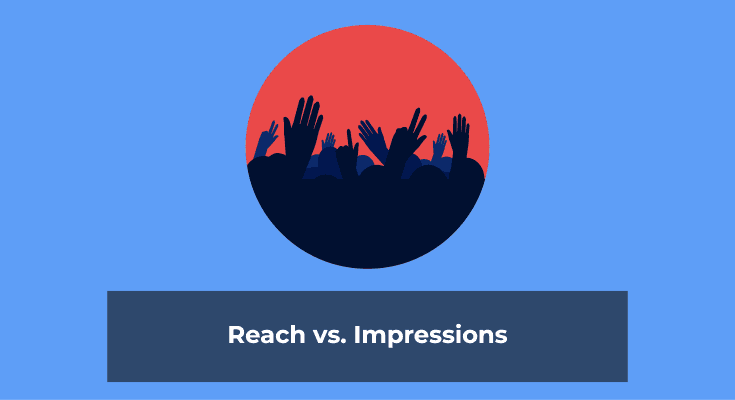
As a general rule, Reach is how many individual people see your post or ad. Sadly, this won’t be all your followers – only a percentage of them will actually see your posts. Impressions, on the other hand, are a measure of how many times your content appears on someone’s screen.
A lot of people get confused because they compare reach with their follower count. They assume that the two numbers should be equal. They make a post, send it out, and ALL their followers will see it, right?
Unfortunately, no. That’s just not how it works.
So, in the past, you may have noticed that your reach is lower than your follower count. Again, that’s because reach will count how many times your page or ad was actually viewed rather than how many opportunities people had to view it.
If you have 1,000 followers and only 100 people see it, you have a reach of 100 (or 10%).
But, in other cases, you may actually have a larger reach than you do followers. That’s because people may share your post with people who don’t follow you, which builds up your reach until it surpasses your follower count.
This is super rare, but it does happen–especially if you’re just starting out and have a lower follower count.
Impressions aren’t quite as useful. Or maybe “practical” is the better word here. Impressions will count the amount of times your post or ad appeared on a screen, which basically makes it your potential reach.
And since the same person may have your post or ad displayed in their feed more than once, they will count for more than one impression.
If your post is viewed by 100 people and each of them sees it three times, you’ll have a reach of 100 and 300 impressions.
Ok… we’re clear so far? Great. Because it is about to get even more confusing as we look at impressions vs. reach by platform and why they matter.
Reach vs. Impressions Explained (by Platform)
Just to keep us on our toes, each social media platform has its own unique way of reporting on reach and impressions. This can make it hard to compare how posts perform across the different platforms.
Knowing what data to expect from each platform can help you to set KPIs to judge the success of your campaigns more accurately.
Facebook Reach vs. Impressions
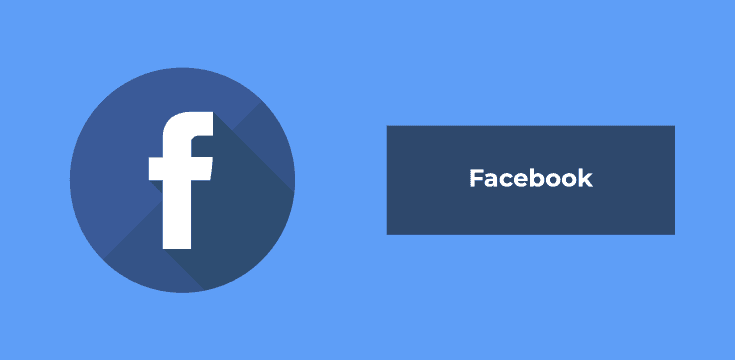
Facebook is the most detailed when it comes to breaking down reach and impressions. In both cases, it gives you three different metrics:
Organic: this is how many times your free content naturally appeared in people’s feeds (impressions) and how many individual users saw it (reach)
Paid: this measures the reach and impressions gained by your paid-for content
Viral: this tells you how many individuals saw your content because it was shared by others (reach) and how many times it appeared in someone’s feed because it was shared (impressions)
For Facebook Ads, the platform also tells you how many served impressions an ad has and how many viewed impressions.
Served impressions just mean that the ad was delivered to someone’s feed – they might never have scrolled down far enough to see it or might have moved on before the ad rendered.
Viewed impressions are for when an ad actually appears in someone’s feed, even if they don’t interact with it.
Instagram Reach vs. Impressions
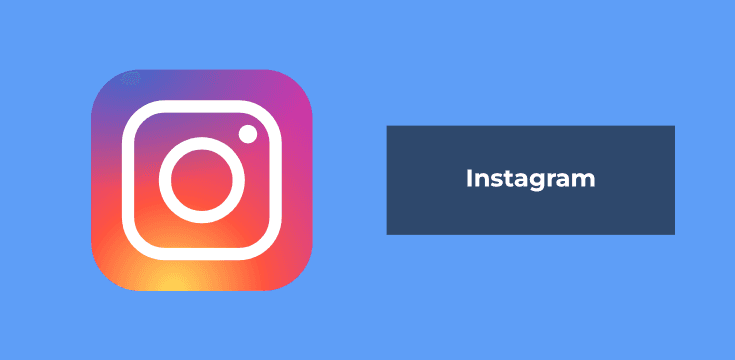
Instagram lets you track both reach and impressions, although without the nuanced breakdown that Facebook offers. It defines these pretty classically too:
Reach: is how many individual users see your post or story
Impressions: are how many times your post or story shows up in people’s feeds.
The worst thing you can do though is view these as metrics without making them a KPI. In other words, if you have no goals for impressions or reach, then you’d be better off focusing on engagement.
For more information about Instagram marketing and choosing the right KPIs for your reports, check out Instagram Marketing: 6 KPIs You Need to Have (+3 Helpful Metrics).
Twitter Reach vs. Impressions
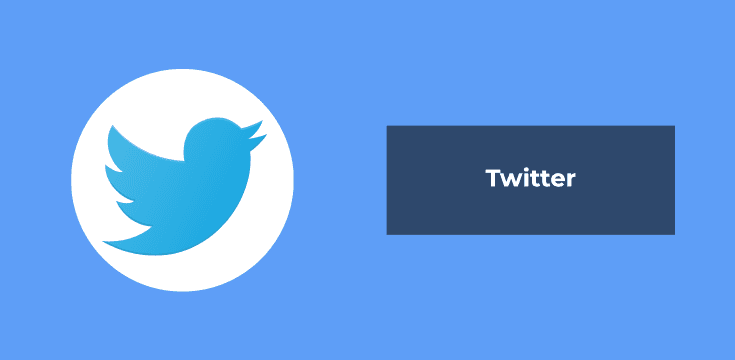
Twitter doesn’t give you any metrics for reach, which at least keeps things simple. Instead, it focuses on impressions, which it defines as being any time your post appears to someone – whether that’s via their feed, in the search, or as part of a conversation.
But keep in mind that “simple” doesn’t always mean better. Remember that impressions are a valuable metric, but less practical than reach. That’s because you’ll see how many opportunities your audience had to interact with your tweet, but you won’t know how many people actually saw it.
LinkedIn Reach vs. Impressions

While Facebook, Twitter, and Instagram all allow you to track your overall impressions over a period of time (and reach too, for Facebook and Instagram), you’ll need to drill down into the stats for your individual posts to find the same information for LinkedIn.
Instead of reach, LinkedIn gives you the unique impressions for each post – it boils down to the same thing though, meaning how many individuals saw your content. To count as an impression (unique or otherwise), at least 50% of your post has to have been visible for at least 300 milliseconds.
If you’re doing paid ads with LinkedIn, a good place to start would be here: LinkedIn Ad Tracking: What Data Do You Need?
Google Ads Reach vs Impressions

Google Adwords gives you two metrics for reach:
Cookie-based reach: as the name implies, uses cookies to count the number of unique users who are shown your ad.
Unique reach: which goes a step further by accounting for multiple views from the same user.
In both cases, Google provides both reach and impressions, which it breaks down as an average per user.
Ok, so all this is well and good, but when should you be tracking impressions and when should you focus on reach?
When to Track Impressions and When to Track Reach
Both impressions and reach tell you different things about the performance of your digital marketing campaigns. Keeping an eye on both is a good idea. However, the one you give the most attention to depends on your specific goals.
When to Focus on Impressions
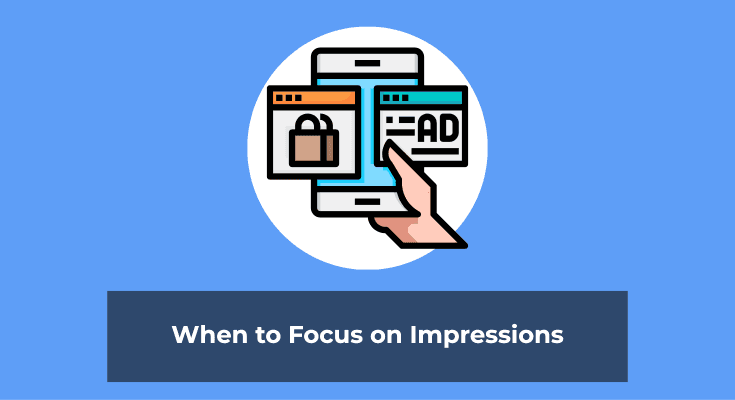
Obviously, when it comes to using Twitter, you don’t have the option of measuring your reach. So, impressions are important when you assess how many people your posts could have reached on this platform.
For other platforms, impressions give you an indication of how frequently users are seeing your content. This can be helpful if you’re worried about overwhelming people by showing them your ads too often. It can also tell you that people are returning to your content more than once.
That would indicate that they’re especially interested in it.
When it comes to organic content, impressions can also let you know how well your content is optimized to that particular platform. If your impressions are high, it’s a good sign that your content is being displayed in people’s feeds regularly.
If it’s low, it should signal to you that you need to increase engagement across the platform. As engagement increases with your posts, your impressions should begin rising as the platform prioritizes your content.
When to Focus on Reach
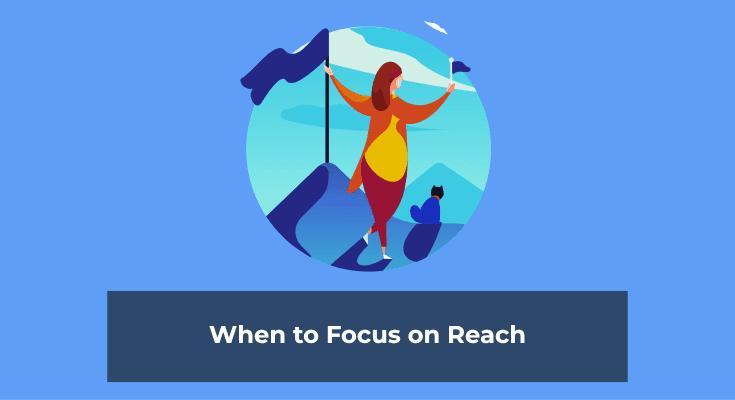
Impressions are useful for assessing how optimized your posts are. But ultimately, most of us are more interested in how many individuals are seeing our content.
The bottom line is that people can’t be converted to customers via social media if they aren’t actually seeing your posts. So, reach is an important measure for many campaigns.
If you’re assessing the success of your digital marketing campaigns, your reach can help put your engagement data in context. Since not all of your followers will see each post, it’s often more helpful to measure engagement rates as a percentage of your reach (rather than your follower count).
Reach growth is also an important KPI because it can tell you whether your efforts to grow your social media presence are working or not. You can put concrete goals around it to monitor how well your content is performing.
Reach and impressions work well together too because you can divide the impressions by the reach to get your average impressions per user. Google Adwords provides you with this metric already, but it is an easy calculation to do for other platforms, too.
Since people often need to see the same ad more than once before they will act, your average impression rate can tell you whether you’re getting the right balance of impressions vs. reach.
In other words, is your post or ad providing enough opportunities for people to see your content and take action, but not so many that they become irritated with your brand.
As a rule, impressions are a useful metric for your marketing team in tweaking your organic and paid-for content to strike the perfect balance. But reach will normally be the one you use as a KPI to include in reports to clients, your team, or budget holders.
It can help you track engagement and conversion rates more accurately since it is a concrete measure of how many individuals see your content.
How to Include Impressions and Reach in Your Marketing Report
We recently created a post on How to Build a Social Media Report to Boost Your ROI. In that, we taught you how to create your social media report using Metrics Watch:

Metrics Watch is the best marketing reporting tool on the market. It has a drag and drop builder which allows you to quickly and easily compile your reports–even if you have limited tech skills.
With Metrics Watch, you can pull data from all of your favorite social media platforms, including:
Facebook
Instagram
LinkedIn
Google Ads
Google Analytics
Mailchimp
& more…
This allows you to compile all of your KPIs into one consolidated marketing report. And once you’ve built it, you can send the report directly to your team or client’s inbox on a daily, weekly, or monthly basis.
No PDFs to keep organized. No 3rd-party dashboards that require password sharing. Just the data you need, where and when you need it.
And that's it for today!
We hope you enjoyed this post. If you did, you might want to check out the following resources:
Real-Time Google Analytics Alerts: What They Are and Why They Matter
Best Marketing Analytics Tools to Ensure Your Company’s Growth
These posts will have everything you need to learn how to build marketing reports that generate more growth (not more headaches).
Want to try Metrics Watch for yourself?
Sign up for your 100% risk-free Metrics Watch account today. No credit card required.
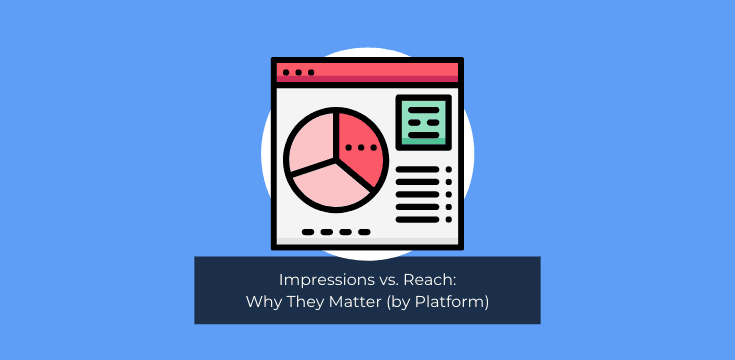
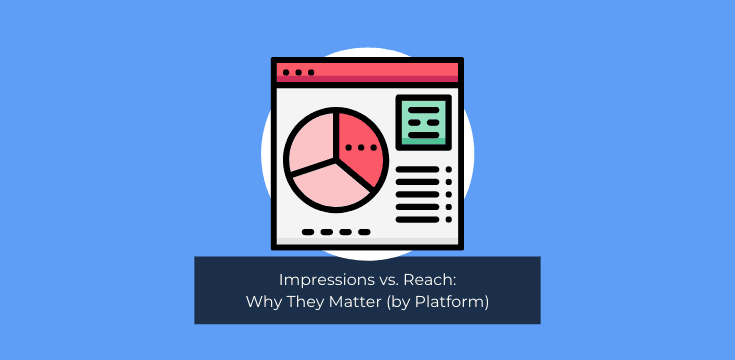
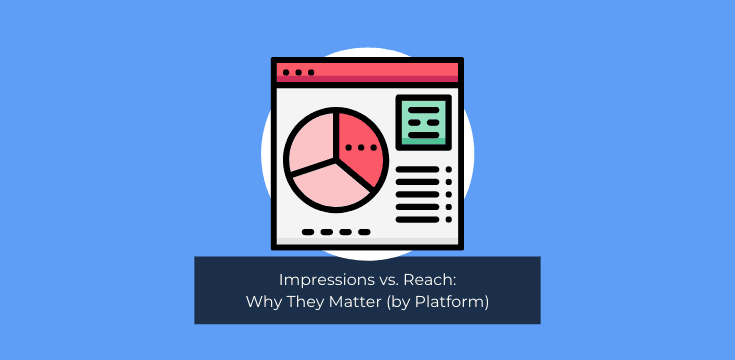
Are you trying to understand the difference between impressions vs. reach and how they affect your marketing strategy?
Both impressions and reach are valuable metrics to include in your marketing reports. But they’re different by nature, and can lead you to developing unique KPIs as you track your goals.
By taking a few minutes to get clear on the differences between impressions and reach, you can set yourself (and your marketing strategy) up for success. That’s why, today, we’re going teach you about impressions vs. reach, how each functions, and why they’re so important to your marketing platform.
And to help even more, we’ve broken down impressions and reach by platform, so you know what to focus on and where.
Let’s get started.
Reach vs. Impressions: What's the Difference?
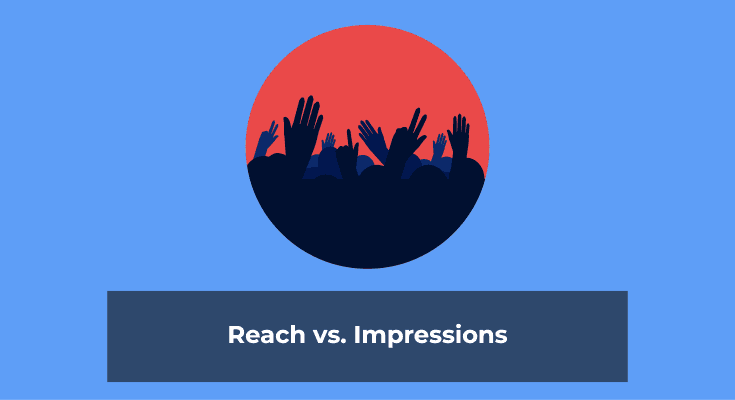
As a general rule, Reach is how many individual people see your post or ad. Sadly, this won’t be all your followers – only a percentage of them will actually see your posts. Impressions, on the other hand, are a measure of how many times your content appears on someone’s screen.
A lot of people get confused because they compare reach with their follower count. They assume that the two numbers should be equal. They make a post, send it out, and ALL their followers will see it, right?
Unfortunately, no. That’s just not how it works.
So, in the past, you may have noticed that your reach is lower than your follower count. Again, that’s because reach will count how many times your page or ad was actually viewed rather than how many opportunities people had to view it.
If you have 1,000 followers and only 100 people see it, you have a reach of 100 (or 10%).
But, in other cases, you may actually have a larger reach than you do followers. That’s because people may share your post with people who don’t follow you, which builds up your reach until it surpasses your follower count.
This is super rare, but it does happen–especially if you’re just starting out and have a lower follower count.
Impressions aren’t quite as useful. Or maybe “practical” is the better word here. Impressions will count the amount of times your post or ad appeared on a screen, which basically makes it your potential reach.
And since the same person may have your post or ad displayed in their feed more than once, they will count for more than one impression.
If your post is viewed by 100 people and each of them sees it three times, you’ll have a reach of 100 and 300 impressions.
Ok… we’re clear so far? Great. Because it is about to get even more confusing as we look at impressions vs. reach by platform and why they matter.
Reach vs. Impressions Explained (by Platform)
Just to keep us on our toes, each social media platform has its own unique way of reporting on reach and impressions. This can make it hard to compare how posts perform across the different platforms.
Knowing what data to expect from each platform can help you to set KPIs to judge the success of your campaigns more accurately.
Facebook Reach vs. Impressions
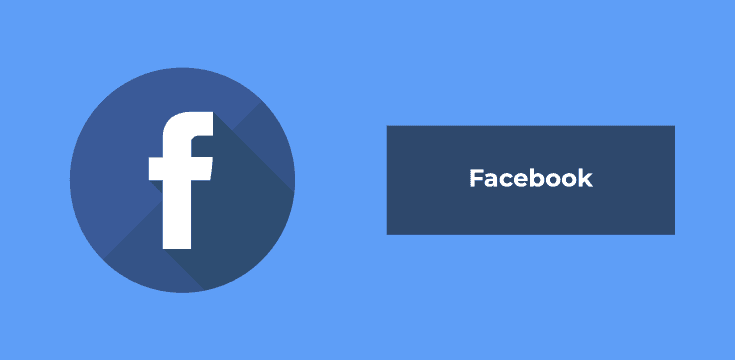
Facebook is the most detailed when it comes to breaking down reach and impressions. In both cases, it gives you three different metrics:
Organic: this is how many times your free content naturally appeared in people’s feeds (impressions) and how many individual users saw it (reach)
Paid: this measures the reach and impressions gained by your paid-for content
Viral: this tells you how many individuals saw your content because it was shared by others (reach) and how many times it appeared in someone’s feed because it was shared (impressions)
For Facebook Ads, the platform also tells you how many served impressions an ad has and how many viewed impressions.
Served impressions just mean that the ad was delivered to someone’s feed – they might never have scrolled down far enough to see it or might have moved on before the ad rendered.
Viewed impressions are for when an ad actually appears in someone’s feed, even if they don’t interact with it.
Instagram Reach vs. Impressions
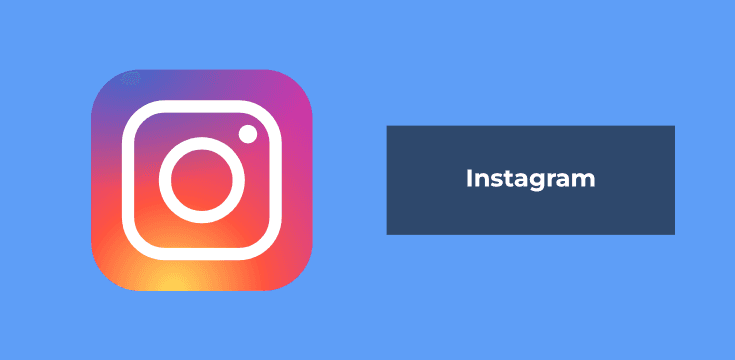
Instagram lets you track both reach and impressions, although without the nuanced breakdown that Facebook offers. It defines these pretty classically too:
Reach: is how many individual users see your post or story
Impressions: are how many times your post or story shows up in people’s feeds.
The worst thing you can do though is view these as metrics without making them a KPI. In other words, if you have no goals for impressions or reach, then you’d be better off focusing on engagement.
For more information about Instagram marketing and choosing the right KPIs for your reports, check out Instagram Marketing: 6 KPIs You Need to Have (+3 Helpful Metrics).
Twitter Reach vs. Impressions
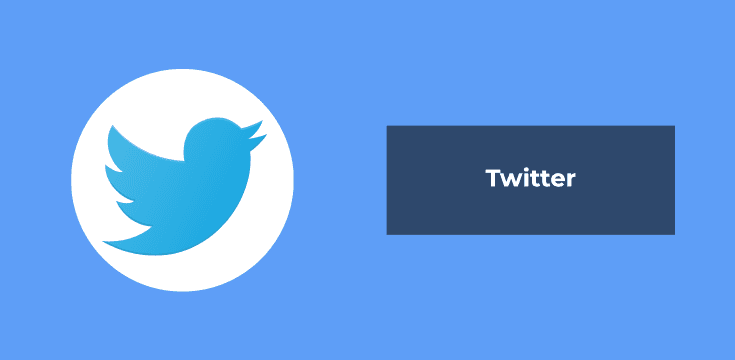
Twitter doesn’t give you any metrics for reach, which at least keeps things simple. Instead, it focuses on impressions, which it defines as being any time your post appears to someone – whether that’s via their feed, in the search, or as part of a conversation.
But keep in mind that “simple” doesn’t always mean better. Remember that impressions are a valuable metric, but less practical than reach. That’s because you’ll see how many opportunities your audience had to interact with your tweet, but you won’t know how many people actually saw it.
LinkedIn Reach vs. Impressions

While Facebook, Twitter, and Instagram all allow you to track your overall impressions over a period of time (and reach too, for Facebook and Instagram), you’ll need to drill down into the stats for your individual posts to find the same information for LinkedIn.
Instead of reach, LinkedIn gives you the unique impressions for each post – it boils down to the same thing though, meaning how many individuals saw your content. To count as an impression (unique or otherwise), at least 50% of your post has to have been visible for at least 300 milliseconds.
If you’re doing paid ads with LinkedIn, a good place to start would be here: LinkedIn Ad Tracking: What Data Do You Need?
Google Ads Reach vs Impressions

Google Adwords gives you two metrics for reach:
Cookie-based reach: as the name implies, uses cookies to count the number of unique users who are shown your ad.
Unique reach: which goes a step further by accounting for multiple views from the same user.
In both cases, Google provides both reach and impressions, which it breaks down as an average per user.
Ok, so all this is well and good, but when should you be tracking impressions and when should you focus on reach?
When to Track Impressions and When to Track Reach
Both impressions and reach tell you different things about the performance of your digital marketing campaigns. Keeping an eye on both is a good idea. However, the one you give the most attention to depends on your specific goals.
When to Focus on Impressions
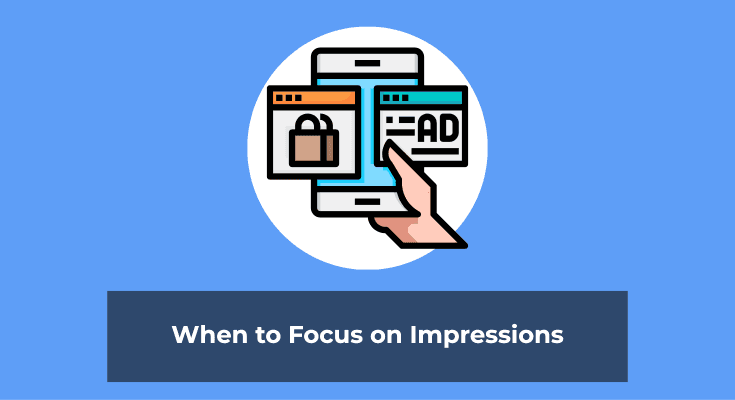
Obviously, when it comes to using Twitter, you don’t have the option of measuring your reach. So, impressions are important when you assess how many people your posts could have reached on this platform.
For other platforms, impressions give you an indication of how frequently users are seeing your content. This can be helpful if you’re worried about overwhelming people by showing them your ads too often. It can also tell you that people are returning to your content more than once.
That would indicate that they’re especially interested in it.
When it comes to organic content, impressions can also let you know how well your content is optimized to that particular platform. If your impressions are high, it’s a good sign that your content is being displayed in people’s feeds regularly.
If it’s low, it should signal to you that you need to increase engagement across the platform. As engagement increases with your posts, your impressions should begin rising as the platform prioritizes your content.
When to Focus on Reach
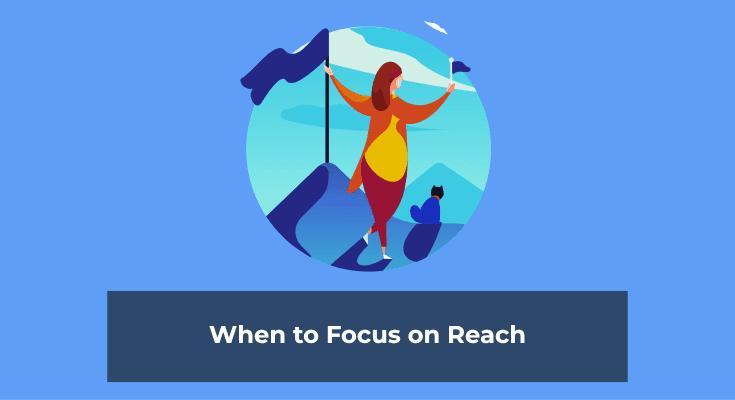
Impressions are useful for assessing how optimized your posts are. But ultimately, most of us are more interested in how many individuals are seeing our content.
The bottom line is that people can’t be converted to customers via social media if they aren’t actually seeing your posts. So, reach is an important measure for many campaigns.
If you’re assessing the success of your digital marketing campaigns, your reach can help put your engagement data in context. Since not all of your followers will see each post, it’s often more helpful to measure engagement rates as a percentage of your reach (rather than your follower count).
Reach growth is also an important KPI because it can tell you whether your efforts to grow your social media presence are working or not. You can put concrete goals around it to monitor how well your content is performing.
Reach and impressions work well together too because you can divide the impressions by the reach to get your average impressions per user. Google Adwords provides you with this metric already, but it is an easy calculation to do for other platforms, too.
Since people often need to see the same ad more than once before they will act, your average impression rate can tell you whether you’re getting the right balance of impressions vs. reach.
In other words, is your post or ad providing enough opportunities for people to see your content and take action, but not so many that they become irritated with your brand.
As a rule, impressions are a useful metric for your marketing team in tweaking your organic and paid-for content to strike the perfect balance. But reach will normally be the one you use as a KPI to include in reports to clients, your team, or budget holders.
It can help you track engagement and conversion rates more accurately since it is a concrete measure of how many individuals see your content.
How to Include Impressions and Reach in Your Marketing Report
We recently created a post on How to Build a Social Media Report to Boost Your ROI. In that, we taught you how to create your social media report using Metrics Watch:

Metrics Watch is the best marketing reporting tool on the market. It has a drag and drop builder which allows you to quickly and easily compile your reports–even if you have limited tech skills.
With Metrics Watch, you can pull data from all of your favorite social media platforms, including:
Facebook
Instagram
LinkedIn
Google Ads
Google Analytics
Mailchimp
& more…
This allows you to compile all of your KPIs into one consolidated marketing report. And once you’ve built it, you can send the report directly to your team or client’s inbox on a daily, weekly, or monthly basis.
No PDFs to keep organized. No 3rd-party dashboards that require password sharing. Just the data you need, where and when you need it.
And that's it for today!
We hope you enjoyed this post. If you did, you might want to check out the following resources:
Real-Time Google Analytics Alerts: What They Are and Why They Matter
Best Marketing Analytics Tools to Ensure Your Company’s Growth
These posts will have everything you need to learn how to build marketing reports that generate more growth (not more headaches).
Want to try Metrics Watch for yourself?
Sign up for your 100% risk-free Metrics Watch account today. No credit card required.
Start sending automated reports today
Start your free trial, no credit card required!
or
Start sending automated reports today
Start sending automated reports today
Start your free trial, no credit card required!
or
